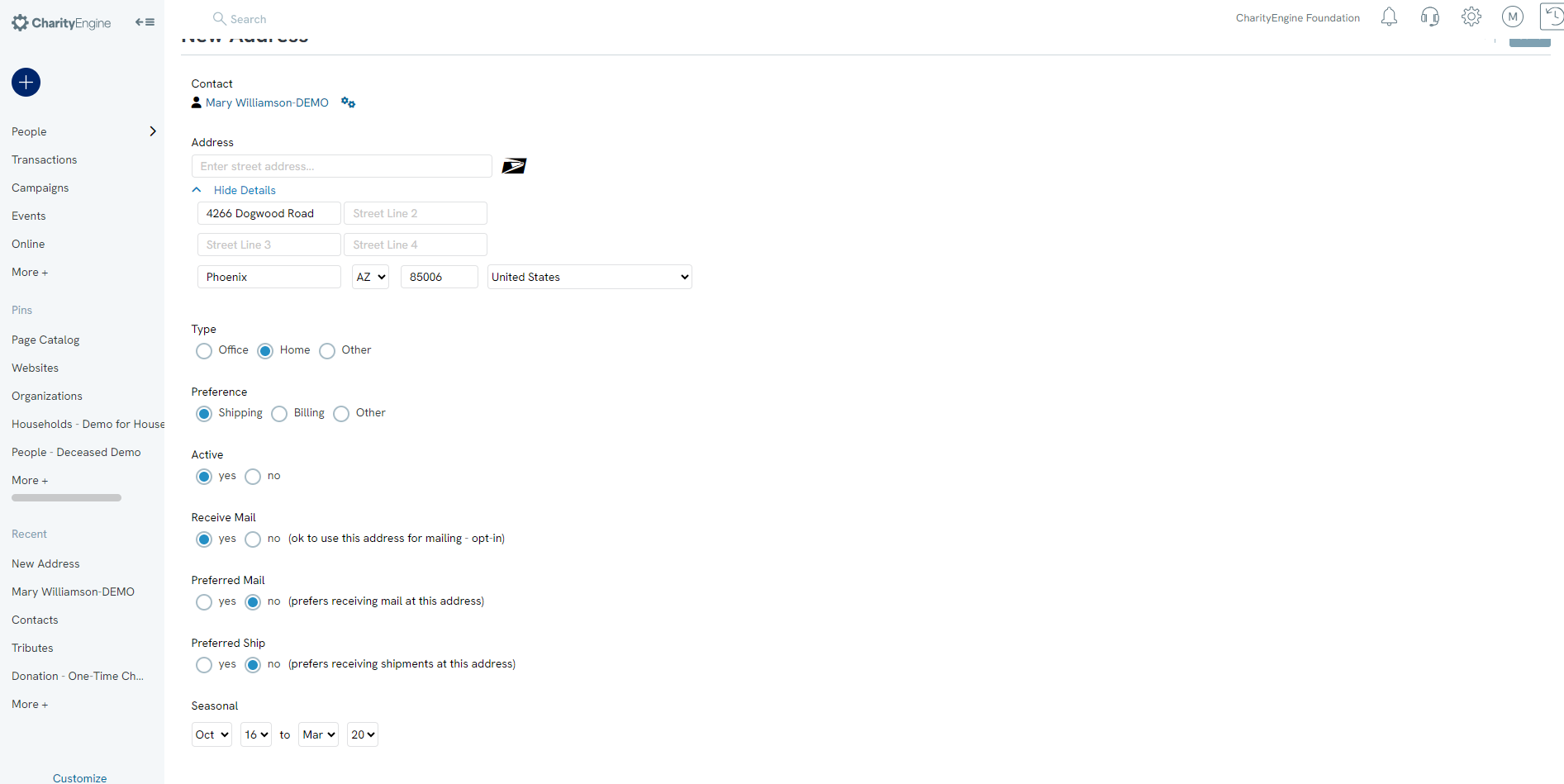Adding Seasonal Address
Introduction
CharityEngine gives you an option to include a seasonal address and to also set a date range for that address. Having seasonal addresses allows you to send direct mail pieces directly to your donors, even when they are not at their home address.
Instructions
To add a seasonal address, navigate to the People App > Organizations & People> Contacts and search for contact record by using the search functionality and manage the record.Click on address icon and the plus to add the seasonal address.
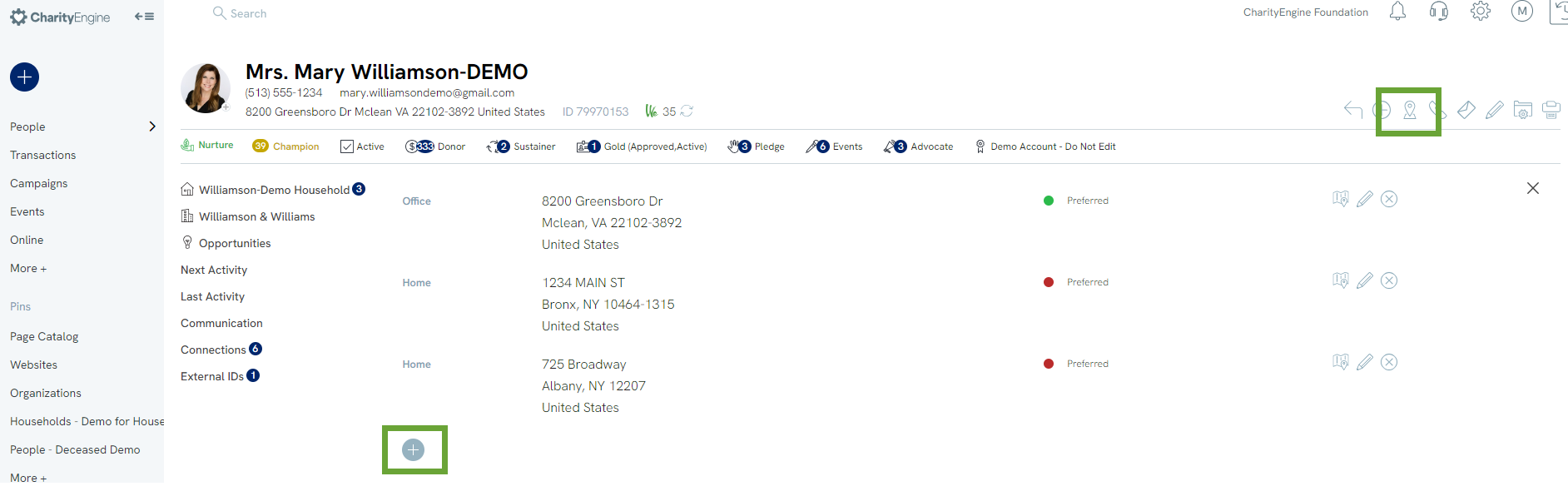
Click on Advanced to navigate to additional address settings.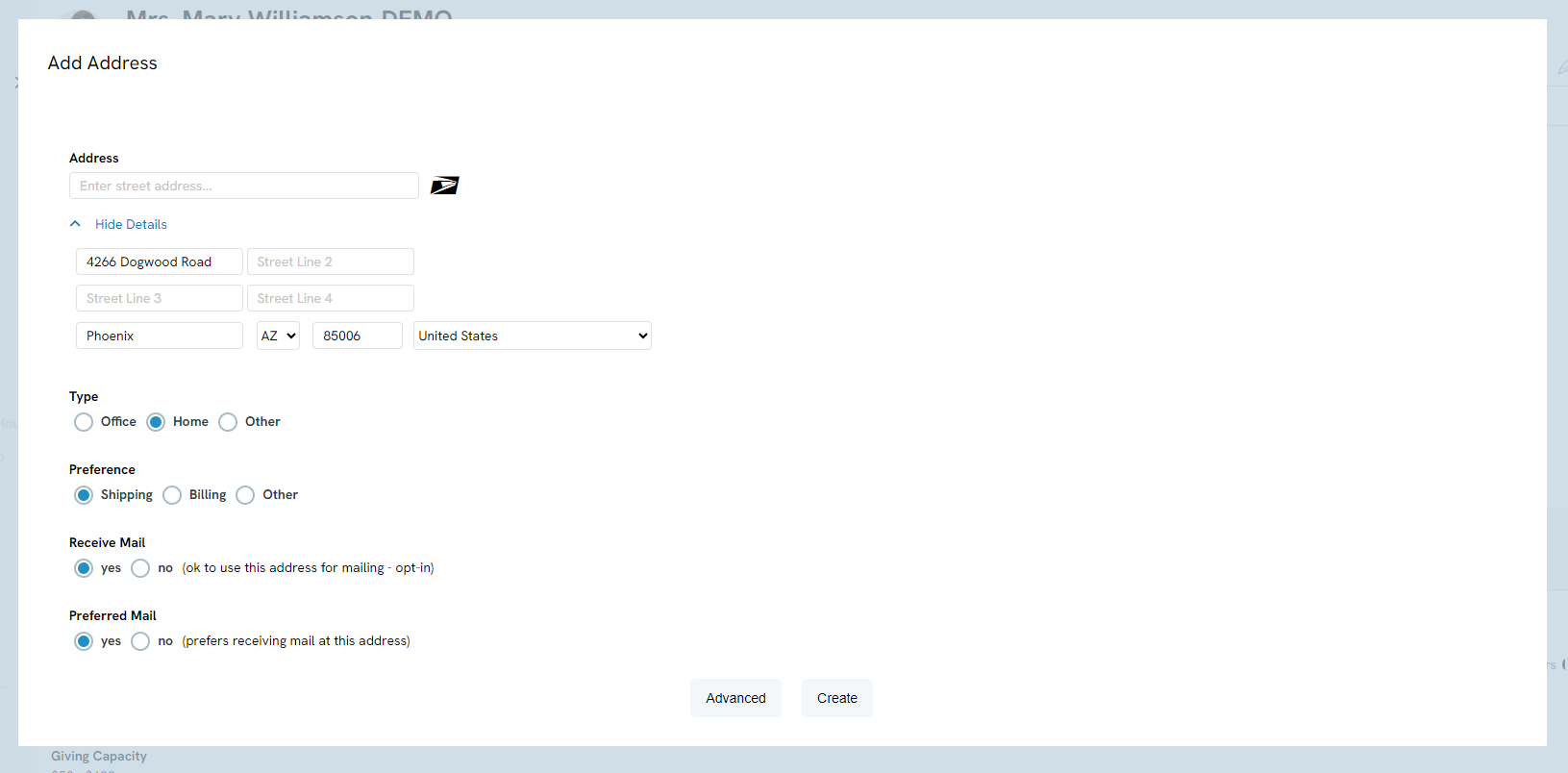
Once in the additional settings, enter address and select type along with other mailing preferences.
To set the seasonal time frame, use the Seasonal date dropdowns.
Click Save to secure