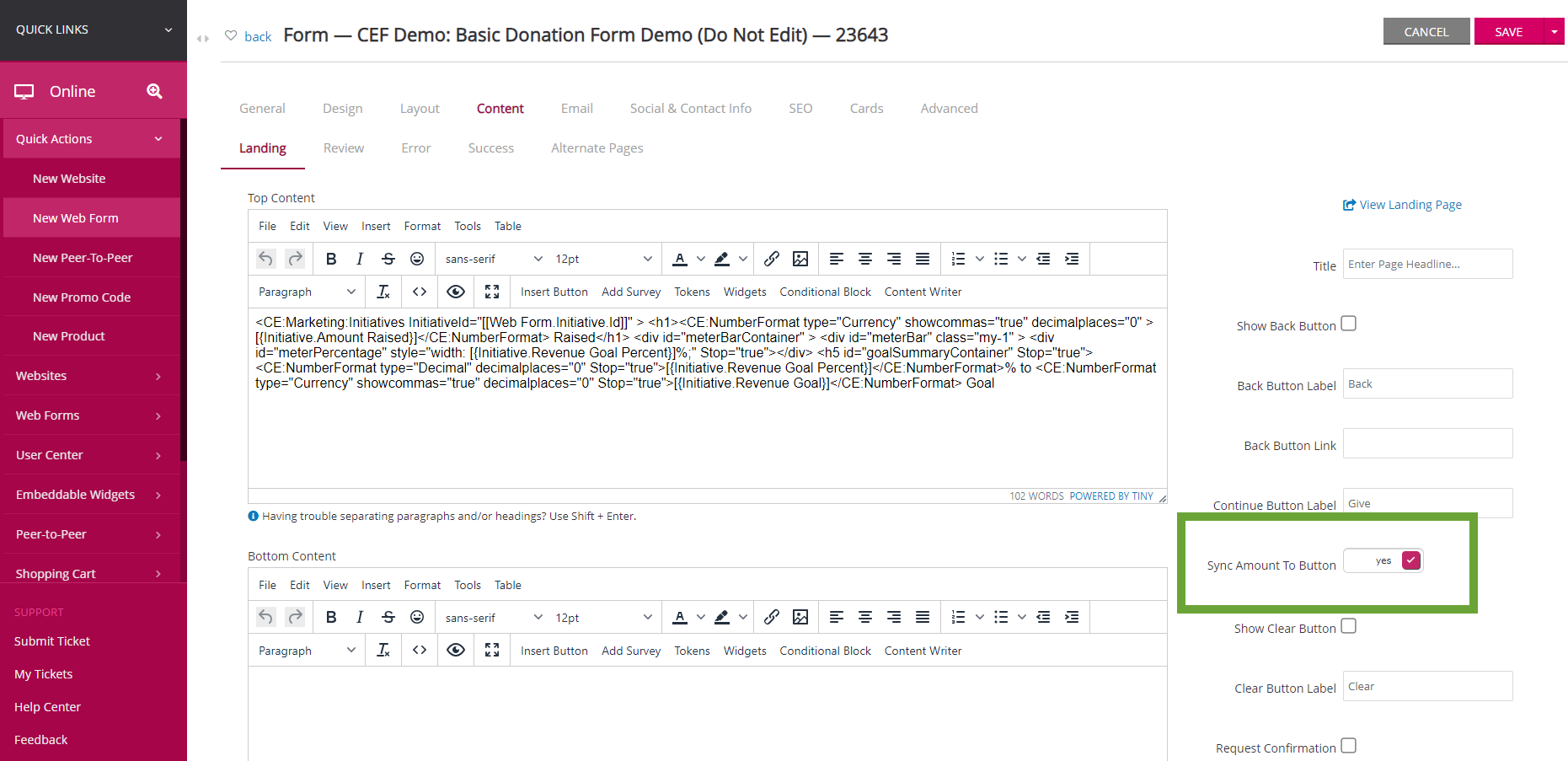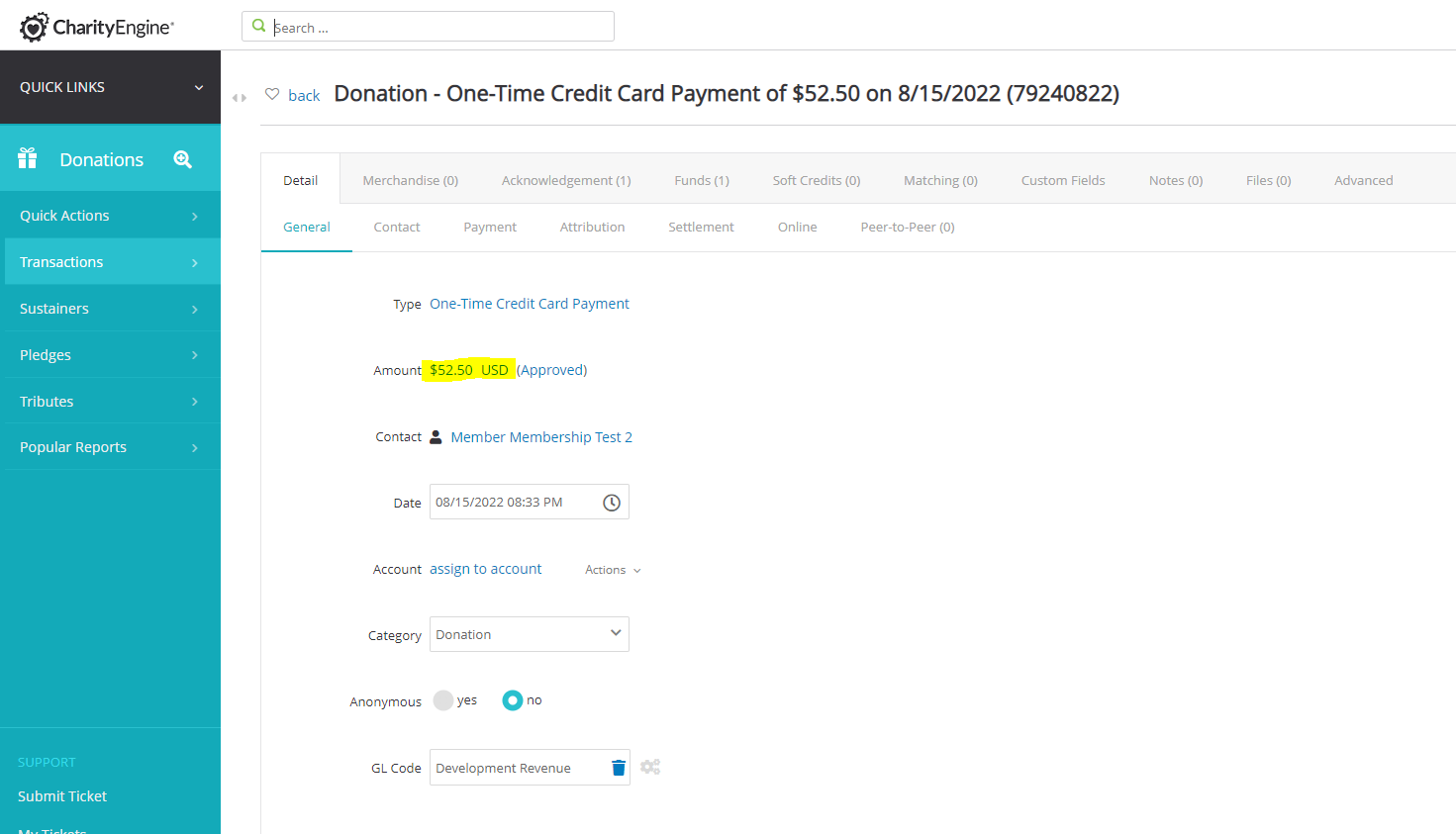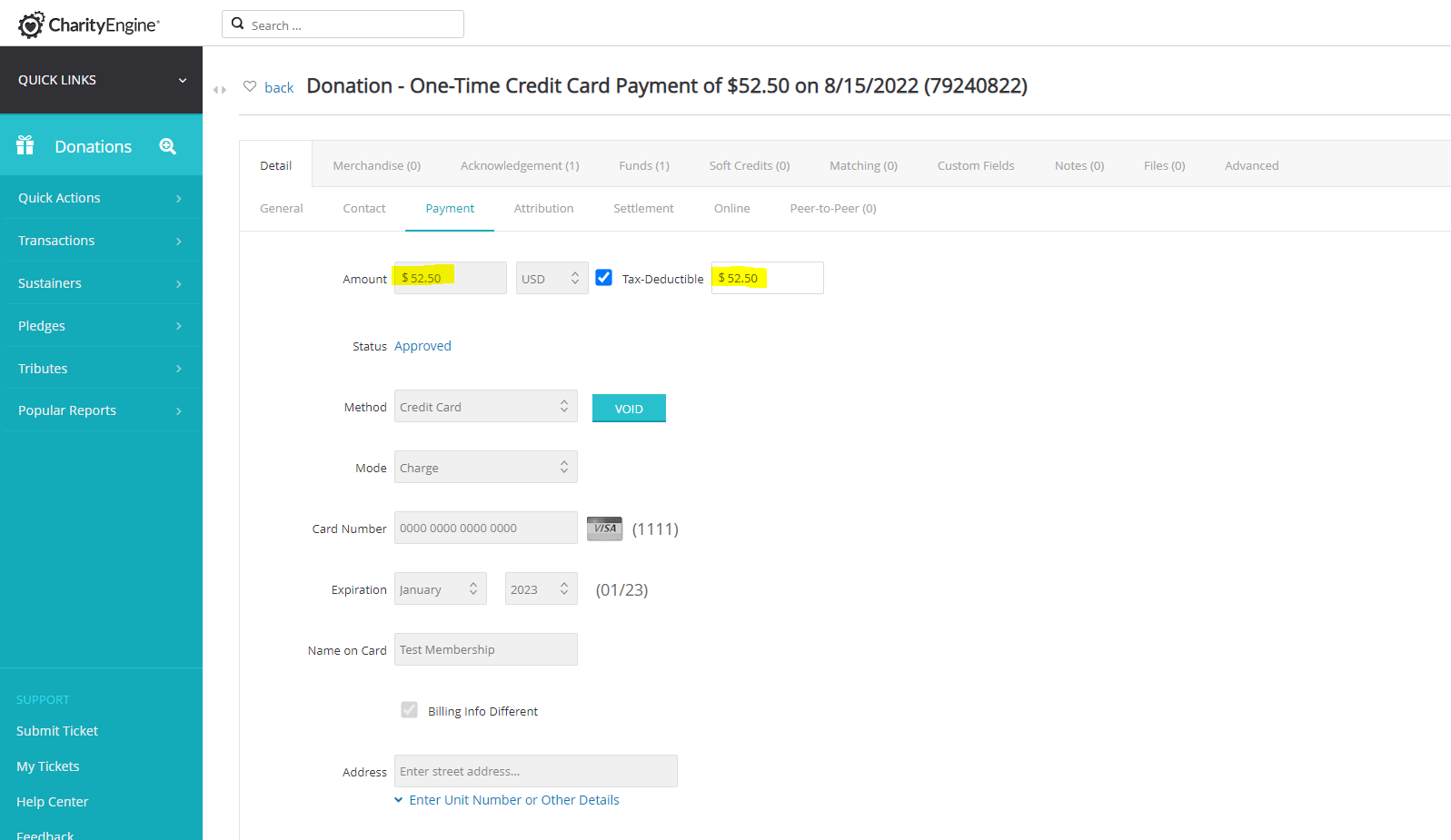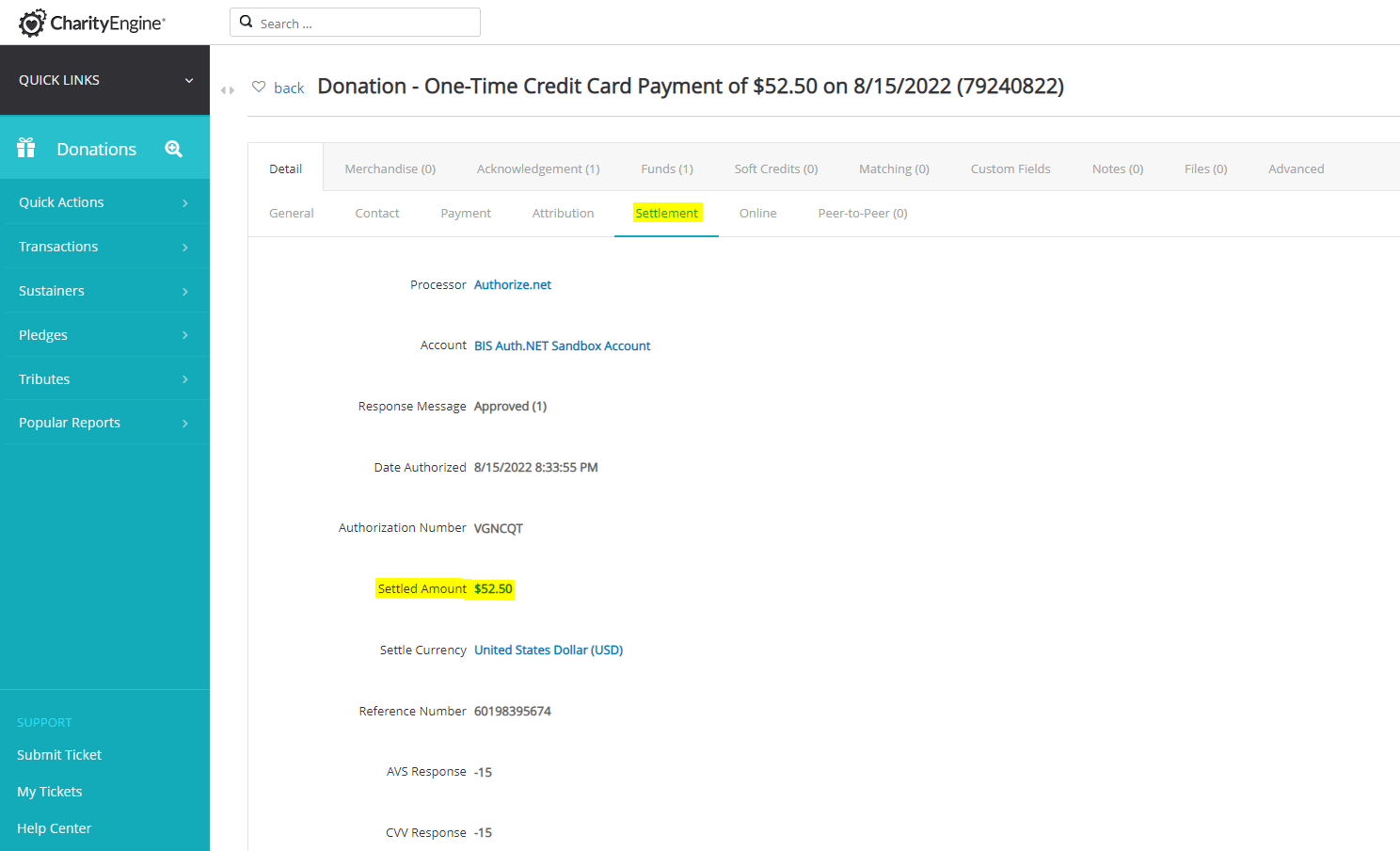An Overview of the “Donor to Cover Fee” Fundraising Tool
Within CharityEngine, our webform layout feature allows you to the ability to offer an additional fundraising tool to increase gift sizes. This feature can be leveraged to assist you in covering your general costs associated with fundraising. The “Donor to Cover Fee” fundraising tool is designed so your donor can assist to cover the fees and processing your organization incurs increase gift sizes as a percentage to the donor’s total donation amount. In addition, CharityEngine’s feature allows you to set the percentage that is most meaningful to your organization’s needs and your donors.
While this is designed as a fundraising tool, it is important to note that this option does not automatically calculate the donor’s total fees as payment processors will assess fees based upon payment tender type and gross donation amount.
Your organization can customize the processing fee rates based upon your organizational needs while also allowing you to ensure coverage across processing fee types. As you determine your processing fee percentage, you may want to consider costs associated with transaction fees, monthly fee rates, or other fees as set with your payment processor agreement.
With the flexibility to expose this option to your donors, you can determine if you’d like to offer this fee coverage calculation on one or many of your webforms. You will also have the flexibility to adjust your organizational processing fee rate at any time.
Table of Contents
- An Overview of the “Donor to Cover Fee” Fundraising Tool
- How will the donation be presented to your donors and within your CharityEngine account?
- How will the donation be presented within CharityEngine Reporting (the User Experience)?
- How will the donation be presented within the CharityEngine Accounting app (User Experience)?
- How to set your organization’s “Cover Fee Rate”
- How to expose the “Donor to Cover Fee” fundraising tool within your webform
How will the donation be presented to your donors and within your CharityEngine account?
Let’s assume your organization has determined that the ideal processing rate for your donors is 5%. Your donor makes a $50.00 donation and decides to opt in to cover processing fees. The donor’s transaction will be processed at a total donation value of $52.50. The donor will be charged and receipted for a total donation of $52.50. The transaction will be recorded for a total of $52.50 within CharityEngine.
As this is a fundraising tool to increase gift sizes, the $2.50 will always be presented within the total transaction amount and is not designated specifically as a ‘fee’. The total value of $52.50 will also be presented through the CharityEngine settlement records and transaction level reporting. It will be important to note that you will only report at the total donation amount – and not at an individual “opt in” to the fee coverage option.
How the donation will be presented within the CharityEngine Transaction App (the User Experience):
When presenting the transaction within CharityEngine, in the Transaction app, the following example demonstrates how the value is presented to the CharityEngine user.
- Note, all transaction values will be presented as the full donation value
- CharityEngine does not capture the donor’s action of selecting “I’d like to cover the processing fee”
- In the views below, all association with the donation amount will be presented as $52.50.
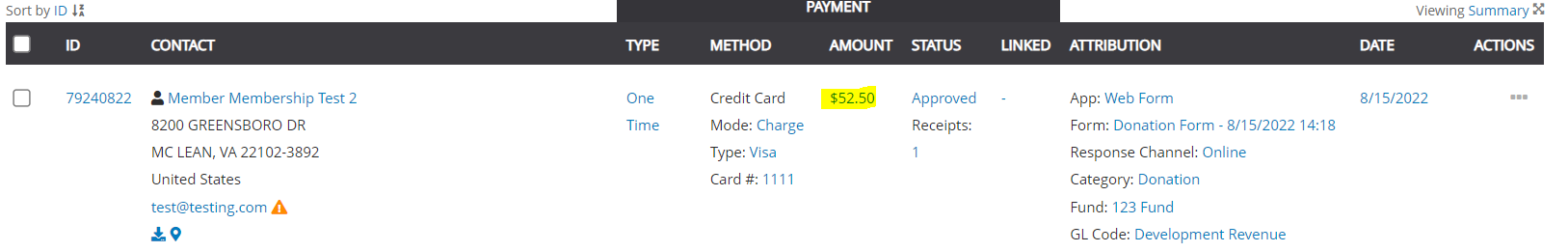
How will the donation be presented within CharityEngine Reporting (the User Experience)?
Query View: in this example below, all fields associated with reporting/queries will present the donation value as $52.50.
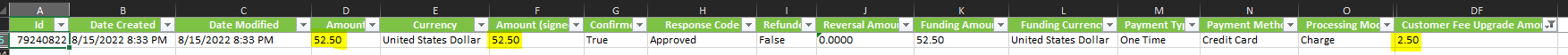
How will the donation be presented within the CharityEngine Accounting app (User Experience)?
- Financials: Under the Accounting app, navigating to the Settlement section, the transaction will continue to be presented as total donation value of $52.50 – with no available delineation identifying the donor selected the “I’d like to cover processing fees"
- Payment Processor Presentment:
- When transactions are processed by your payment gateway, all transactions will post with the full transaction value (gross value + fee), or continuing the example of $52.50.
- It’s important to note that your payment process will continue to assess monthly fees, transactions fees, etc. based upon the total donation value (i.e. $52.50).
How do I set my organization’s “Cover Fee Rate”?
By using the “Cover Fee Rate” field within the Configuration app, you will have the flexibility to set the percentage that is right for your organization and your donors – allowing your donors to support your fundraising efforts and support the coverage of operational fees.
To configure your organization’s global “Cover Fee Rate”, navigate to:
Configuration > General > Account Settings > Online tab > “Cover Transaction Rate” box > Insert Organization Rate as a percentage > Save
Note: You can also update the language on the label associated with this function.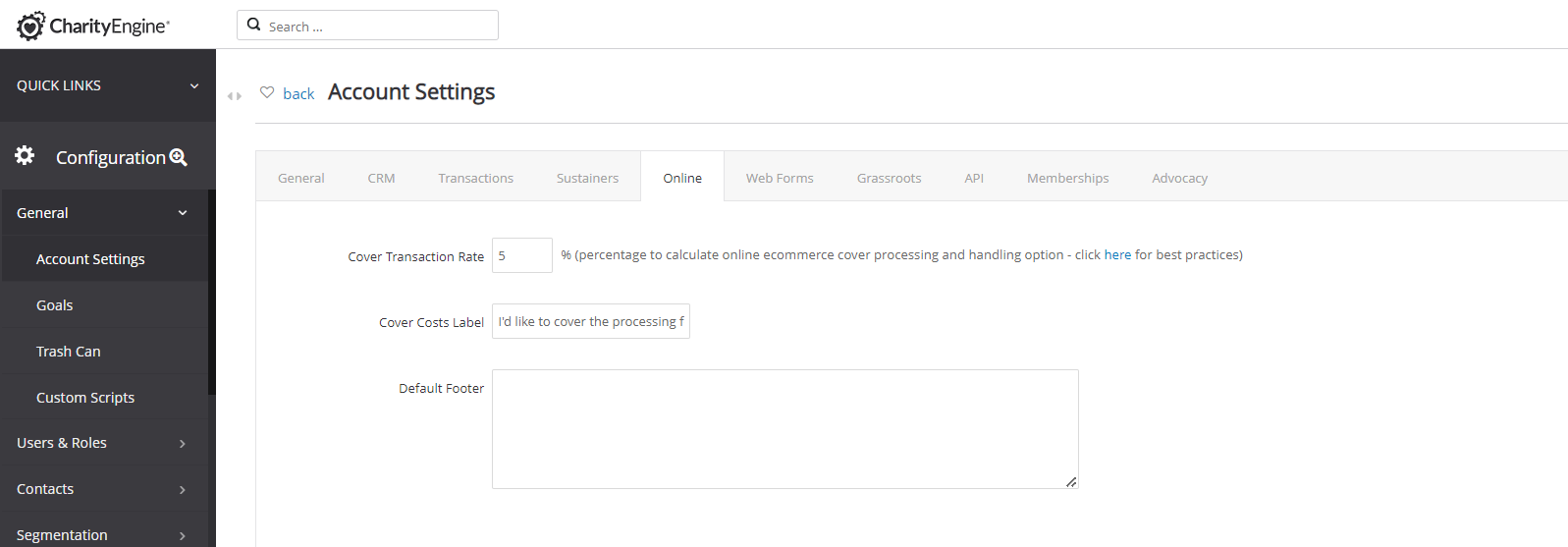
The configuration of the “Cover Fee Rate” fundraising tool is a global configuration and will be applied to all webforms in which the “Include Option for Donor to Cover Fee” has been set to “yes”.
The field represents a percentage value and will be applied to the gross donation amount when the donors opts in to this feature.
In this example, if your donor makes a gift of $50.00 and opts into covering fees, the 5% will be applied to the gross donation amount of $50.00 and process a total transaction value of $52.50.
How to expose the “Donor to Cover Fee” fundraising tool within your web form
This tool should be treated as a fundraising tool to provide donors with an option to increase their total gift size to assist with fees. Your organization will still pay processing fees through your payment processor, but the total donation amount will be larger.
To configure the “Donor to cover fee” fundraising option, navigate to:
Online > Web Forms > Search & Manage > Locate Form > Manage > Layout tab > Payment block > Click on the Pencil icon to manage the payment block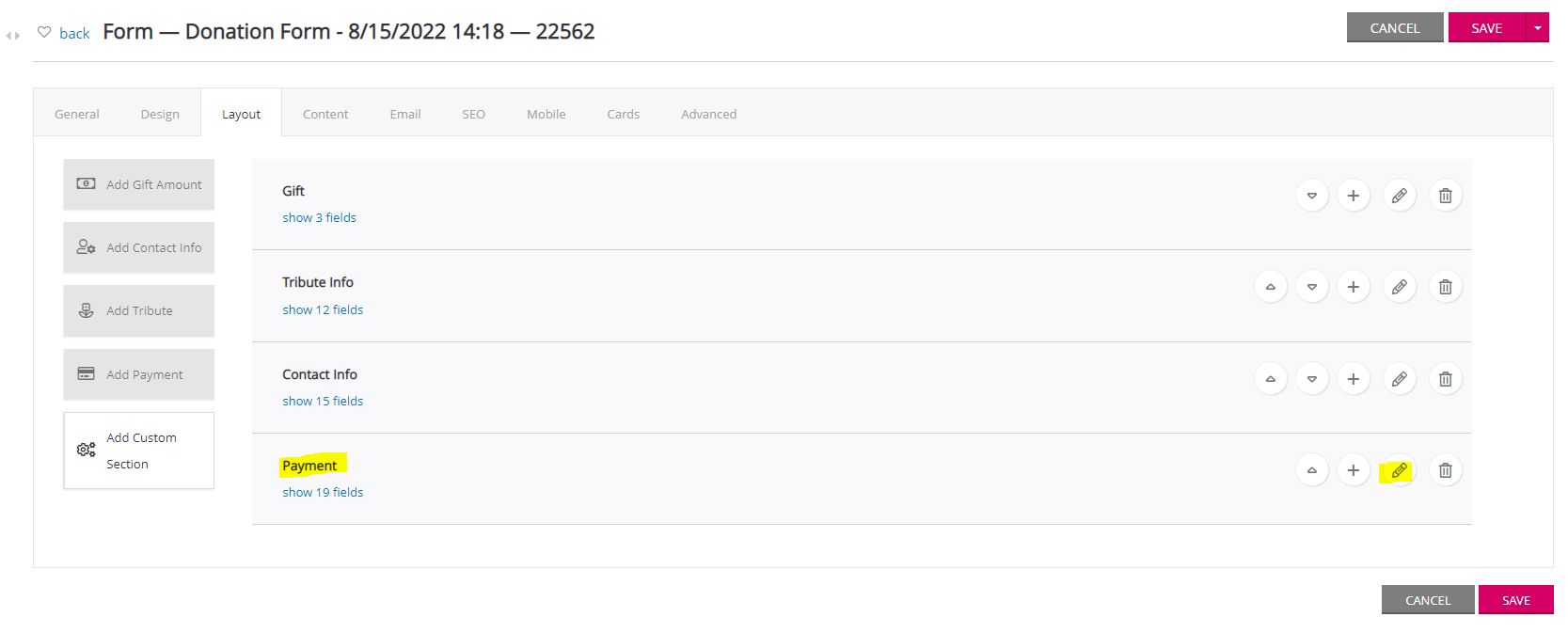
Locate the last field: Include Option for Donor to Cover Fee > toggle “yes”
Toggle the last field to Yes to include the option for donors to cover the fee. This will not automatically opt donors into an increase, but it will give the donor the option to further assist in your mission by increasing their gift amount by the percentage as set by your organization.
This fundraising feature can be exposed at the individual web form allow you greater flexibility to expose to your donors as you determine.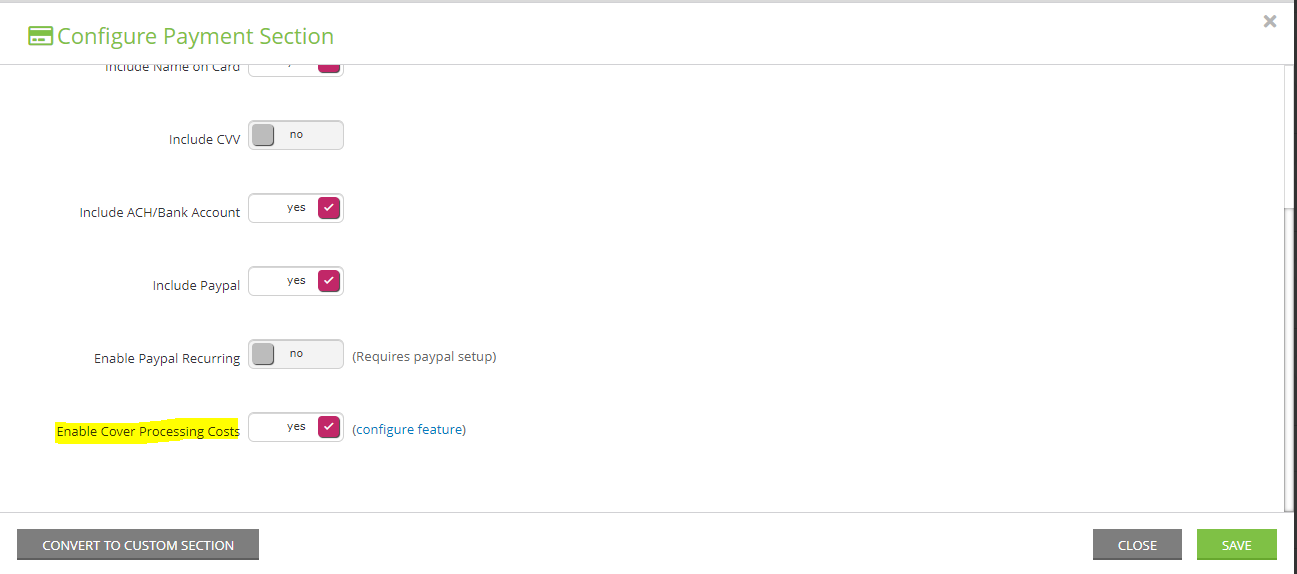
Note, the Sync Amount To Button on the Content > Landing screen should default to Yes. However, if the web form is not updating the dollar value when selecting 'Cover processing fee', ensure that this toggle is set to Yes.
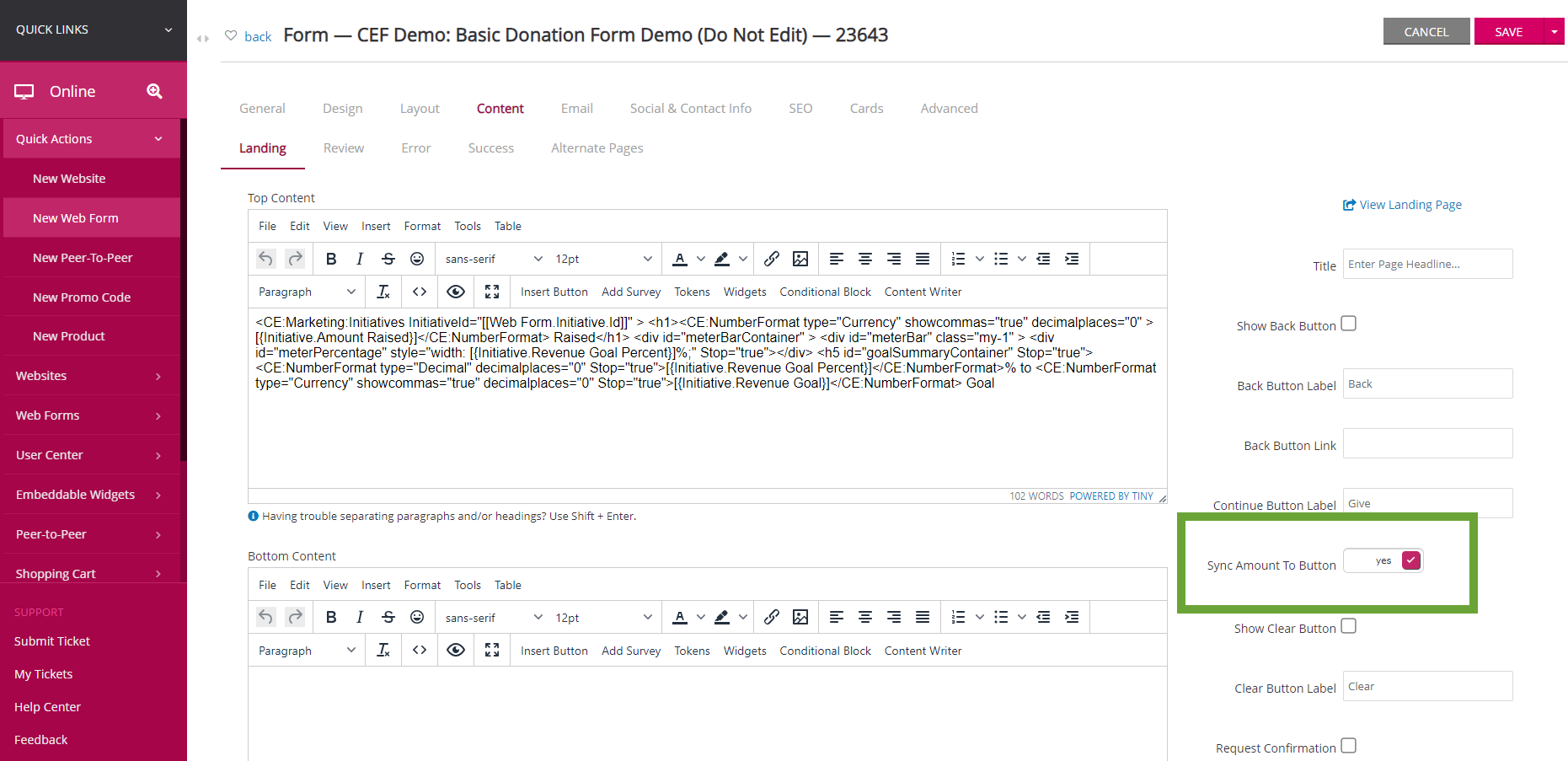
This is an example of the view presented to your donor when this feature is enabled: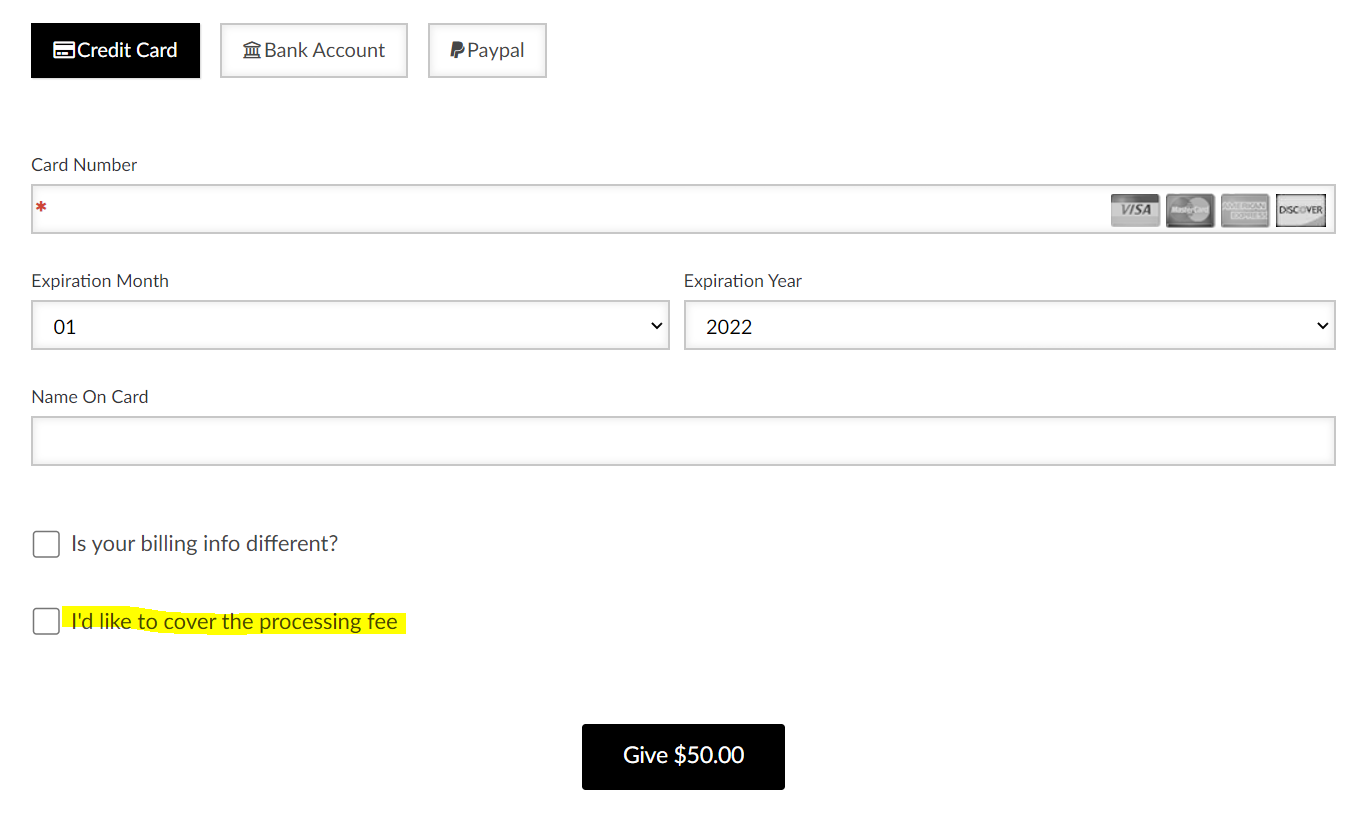
In this example, the organization’s “Cover Fee Rate” has been set at 5%. When donor selects “I’d like to cover the processing fee”, in this example, the gross donation value is $50.00 with the 5% fundraising rate, creating a total donation value of $52.50.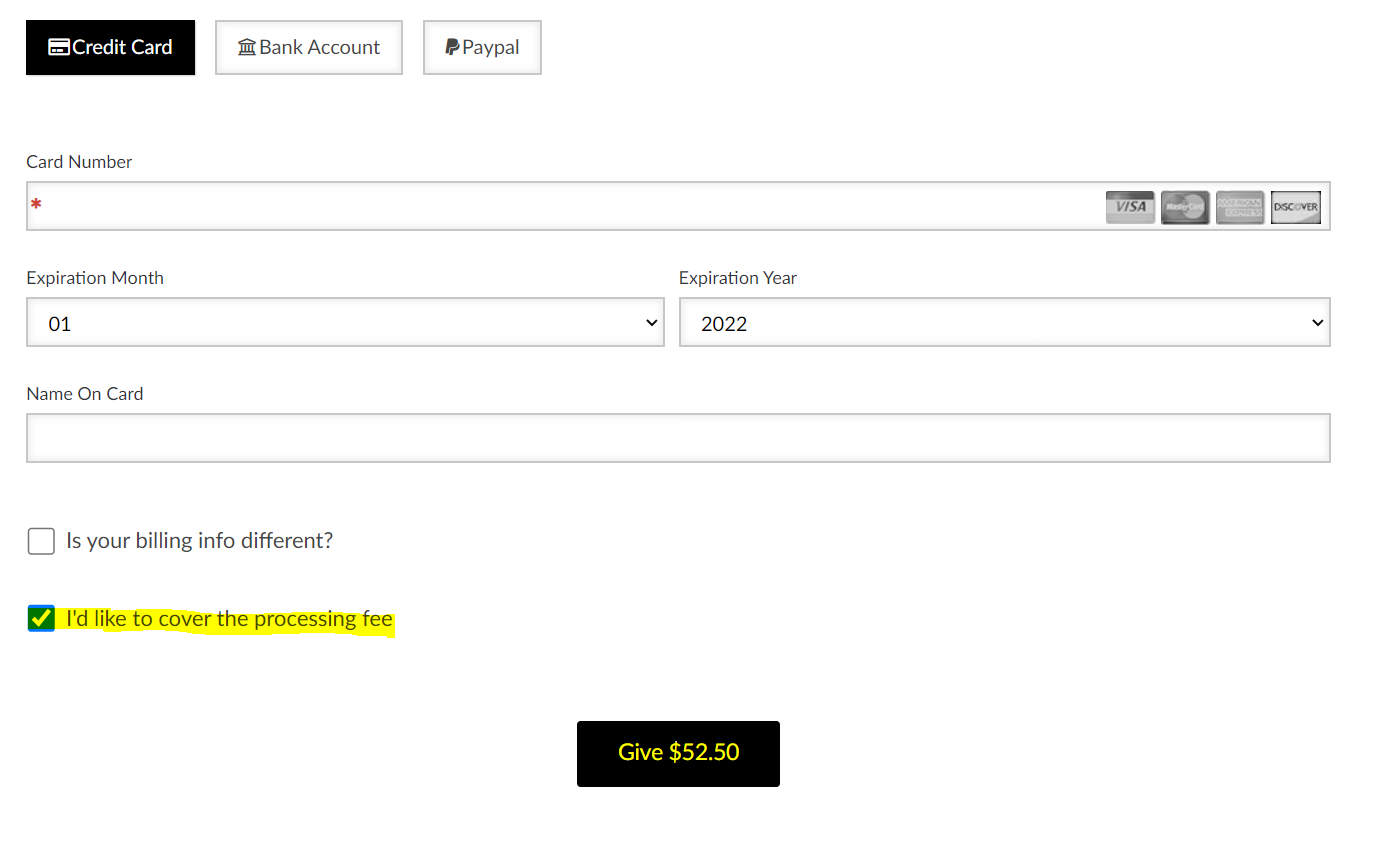
When you create a donation form, one of the most important configurations is deciding if your donors will cover the processing fees when they donate. This tool should be treated as a fundraising tool to get donors to increase their gifts, your organization will still pay processing fees, but the gift will be larger. Use this appropriate rate for your organization to support your team's fundraising activities with this feature.
FAQs & Further Reading
Q. Can I set this as a default to have the check box set as yes?
A. In the out of box feature, the option is not available to configure for default of the checkbox.
Q. Why is the dollar value the of the donate now not updating with an adjusted donation value?
A. Verify that the Sync Amount To Button has been toggled to yes. And also ensure that the Enable Cover Processing Costs.
The Sync Amount To Button on the Content > Landing screen should default to Yes. However, if the web form is not updating the dollar value when selecting 'Cover processing fee', ensure that this toggle is set to Yes.