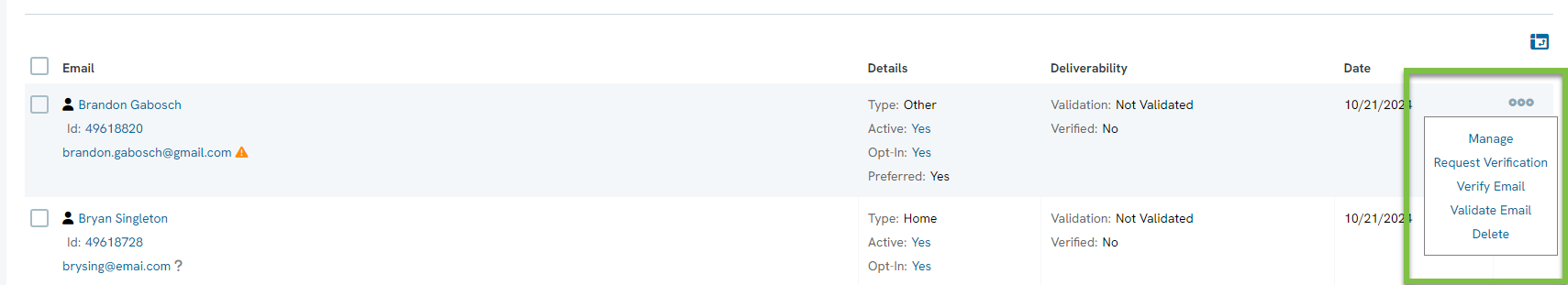Introduction
CharityEngine® provides an easy way to search all contact email addresses. Contacts can have multiple email addresses in CharityEngine®, so this search allows you to search on primary and secondary emails.
Instructions
Click into the Contacts section. Under Organizations & People, click Emails.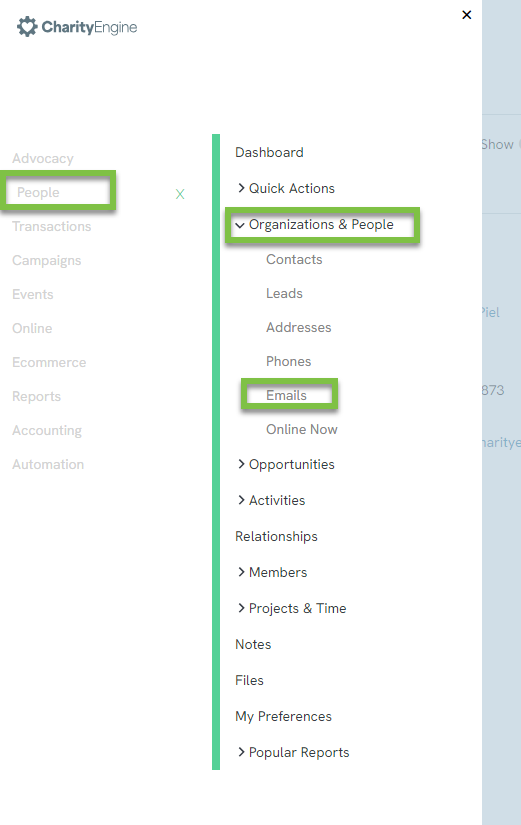
The Emails screen will look like the sample screen below. Use the basic filters to find the email you are looking for.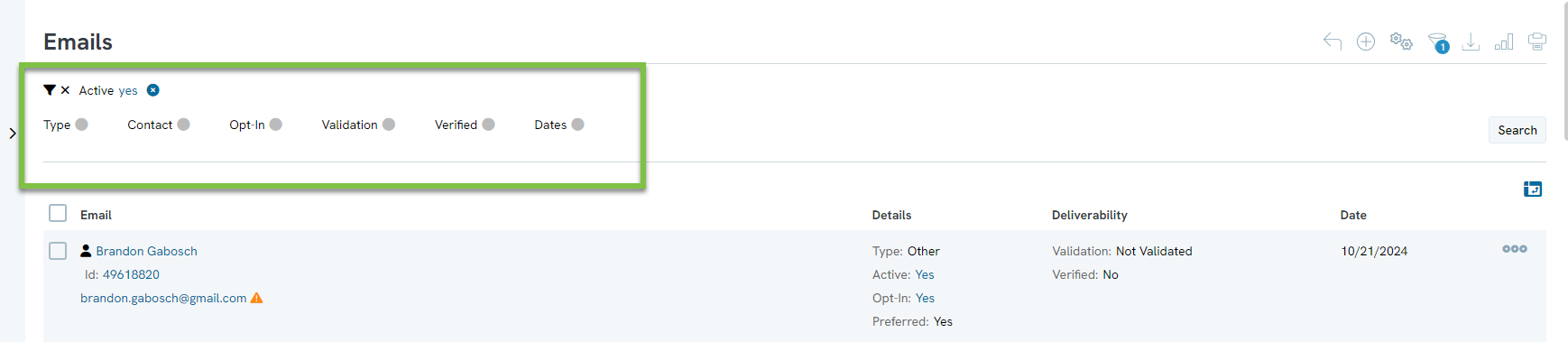
In the top right corner is a list of options.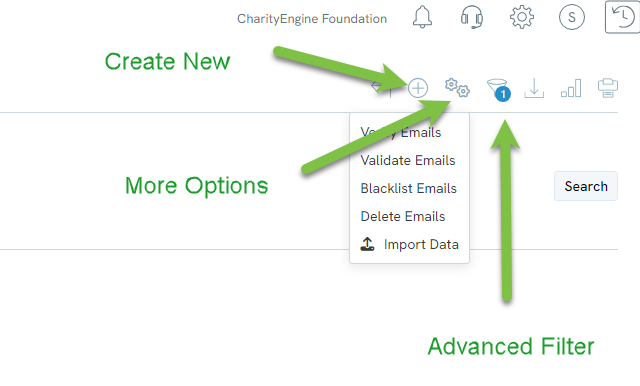
Open the Advanced Filters tab to create a more detailed search within existing email records.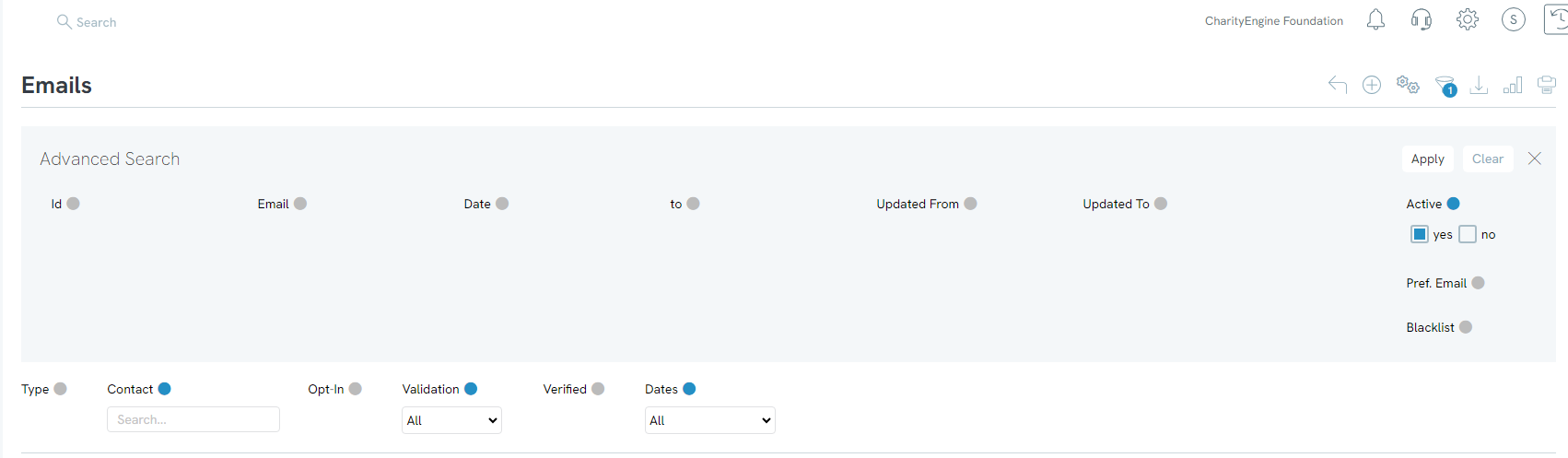
Click Create New to add a new email into the record.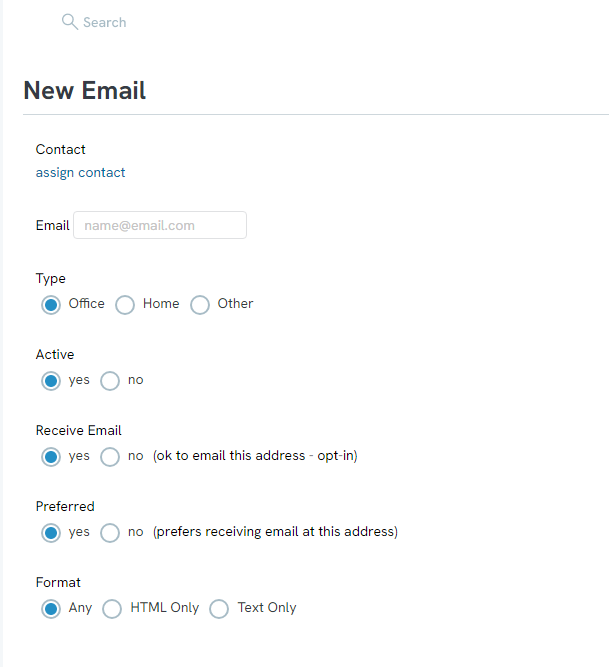
Under the More menu, clicking on will redirect you to the Data Jobs wizard in the Automation & Workflow section of CharityEngine®. The “Import To” field box will automatically populate with the contact Emails section.
For more instructions, please see the article on the Data Jobs wizard.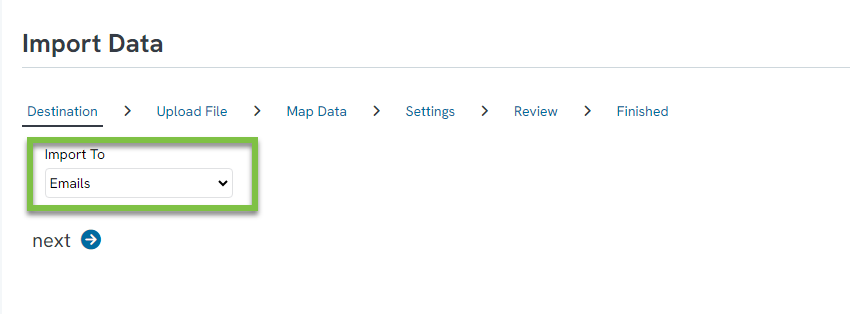
To manage a currently existing listing, hover over the three dots to the right of any listing and click Manage. Click Delete to delete the listing.