Introduction
Configuring user role permission levels is an important step when setting up your organization’s account. Permissions define the actions that users can perform when interacting with your CharityEngine account. While CharityEngine supports out of the box access roles, there is also capability for any customization that may be required specific to your organization and your business needs.
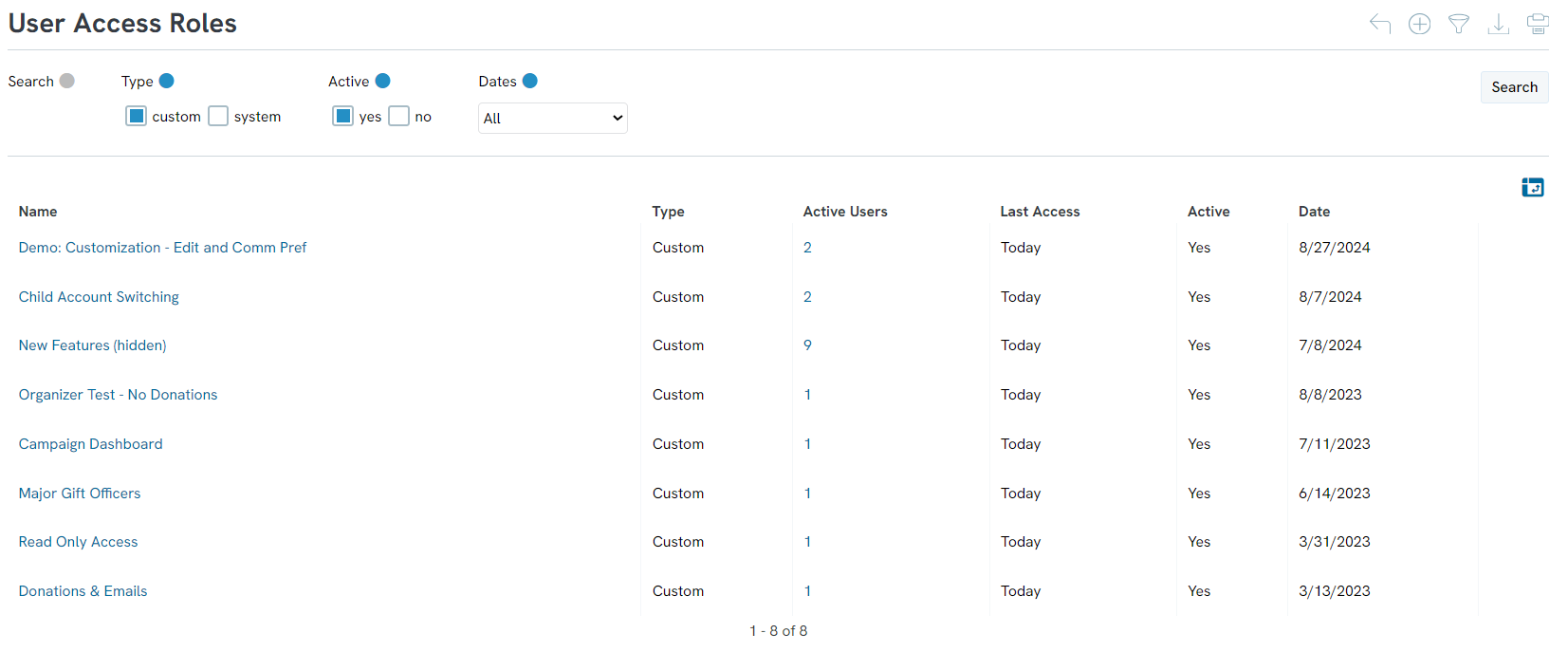
Table of Contents
Prerequisites
- Consider the tasks and day to day activity of your staff and volunteers and consider the interactions and needs by each application within CharityEnginNOe
- Note: There are over 600 permissions, so outlining and mapping a basic CharityEngine features/functions will create an easier assessment of read/write/delete access
-
Note: One benefit of using Out of the Box user roles (vs. custom roles), is that when new features are added to CharityEngine, the roles will automatically update, and users will be able to see the features. For example, a Super User has complete access to the entire system, including new features, however if a custom role is created, they will not automatically be able to view the feature without managing the role.
Reference - User Roles: Out of the Box
| User Role Name | Overview | Access Level |
| Basic User | Provides read only access throughout the CharityEngine applications | Read |
| Accountant | Provides read only access throughout the CharityEngine applications; ability to access limited transaction reports regarding payment and transaction summary. | Read |
| Webmail | Provides read & write access throughout the ChairtyEngine applications; limited ability to delete | Read & Write |
| Super User | Provide comprehensive read, write, delete access of all available applications within CharityEngine (full access) | Read, Write, & Delete - Maximum access across all applications |
User roles can be located by navigating to the Configuration App > Users & Roles > User Access Roles > Filter: System
Note: These roles cannot be modified. If you wish to replicate as a baseline, please leverage the Duplicate option from ACTIONS
Note: One benefit of using Out of the Box user roles (vs. custom roles), is that when new features are added to CharityEngine, the roles will automatically update, and users will be able to see the features. For example, a Super User has complete access to the entire system, including new features, however if a custom role is created, they will not automatically be able to view the feature without managing the role.
Instructions: Creating Custom Roles
Custom roles can be created to customize the access that users have. For example, if you have user who only enters transaction and contact data, you can create a custom Data Entry User role and only select transaction and contact permissions.
Note: One benefit of using Out of the Box user roles (vs. custom roles), is that when new features are added to CharityEngine, the roles will automatically update, and users will be able to see the features. For example, a Super User has complete access to the entire system, including new features, however if a custom role is created, they will not automatically be able to view the feature without managing the role.
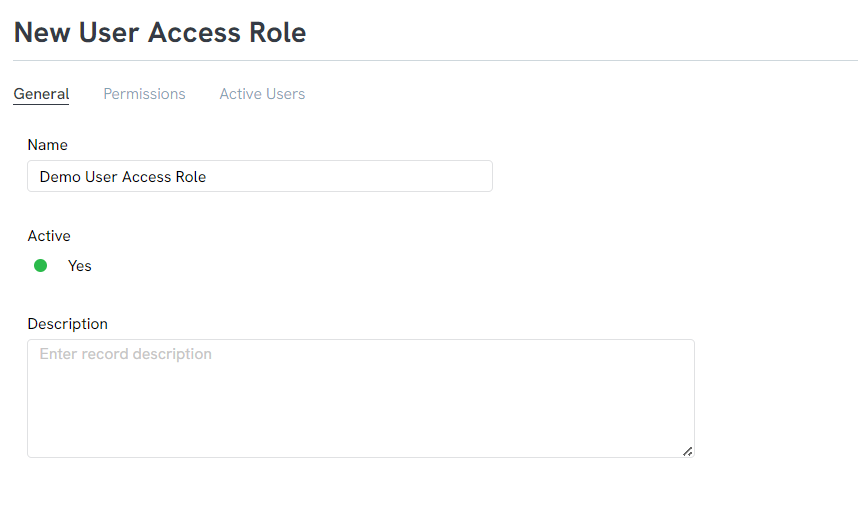
Step 3: Navigate to the Permissions and Active Users tab
FAQs & Other Materials
A. Yes - Roles can be stacked on a user profile, meaning they can have multiple user access roles. Please note, if you decide to stack user roles with conflicting access, the least access will be defaulted. (i.e. providing 'Accountant' and 'Super User' roles will limit the user to 'Accountant' level permissions and will restrict the user from write/delete capabilities.)
A. One benefit of using Out of the Box user roles (vs. custom roles), is that when new features are added to CharityEngine, the roles will automatically update, and users will be able to see the features. For example, a Super User has complete access to the entire system, including new features, however if a custom role is created, they will not automatically be able to view the feature without managing the role.
A. For best practices, there should be different levels of user roles and these roles need to reflect the needs of the organization. For example, Super user that has access to everything, a Standard user that has less access to than the super user, and a basic user, that has minimal access. The roles can also be created for each department of the organization, for example Accounting, Event Management, and Major Gift Officers could all have different user roles that allows access to different parts of the CharityEngine.
A. Typically, the access is identified by the Application Name followed by the Application Feature (or submenu) - which is replicated within the menu structure within each application.
