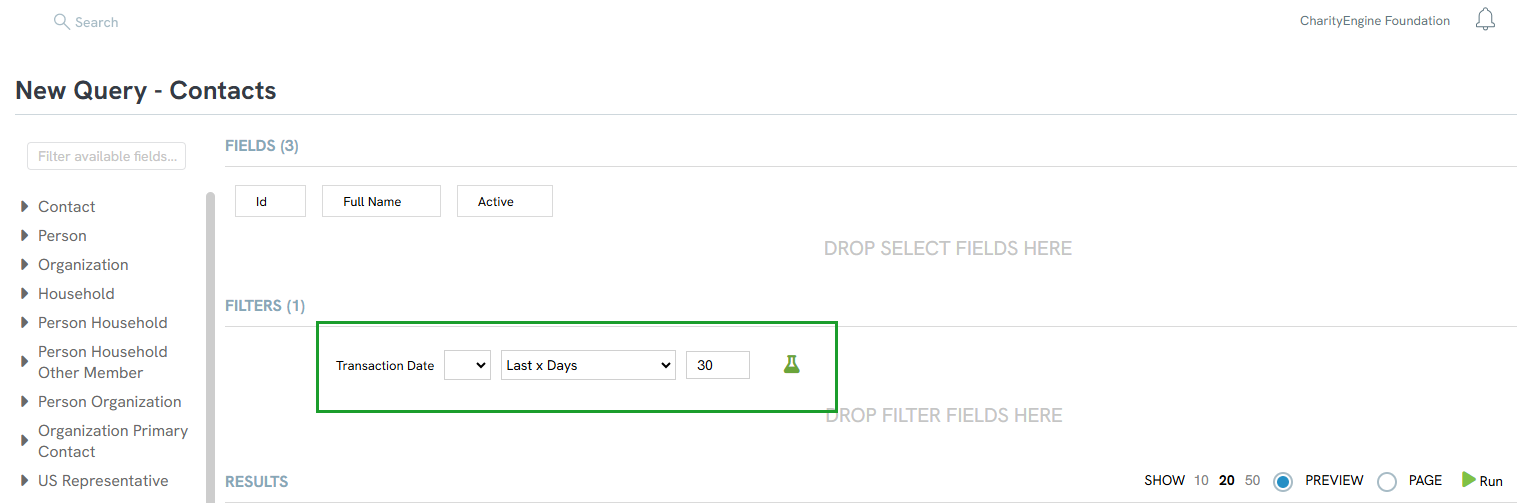Introduction
WealthEngine is a 3rd party API integration in which users can find potential prospects and expansion opportunities using insights from the industry's first donor pyramid and wealth modeler. CharityEngine’s API integration syncs summary data from WealthEngine in such a way that it is viewable in the contact record and in contact queries.

Table of Contents
Prerequisite
- Before you can create a data enrichment job for WealthEngine, you must have a WealthEngine account and ensure you have entered your WealthEngine API Key. For more information on this, read below.
- Data rates apply. Please review your contract or contact your account manager for more information prior to initiating this type of data enrichment.
Instructions: How to add your WealthEngine API
Note: Before you can sync any data collected by WealthEngine and perform a data enrichment job, you must enter your WealthEngine API key. Contact WealthEngine support if you need help finding your API key.
Step 1: To enter the key, navigate to the Configuration App > Integrations > WealthEngine
Step 2: Enter the API Key and click SAVE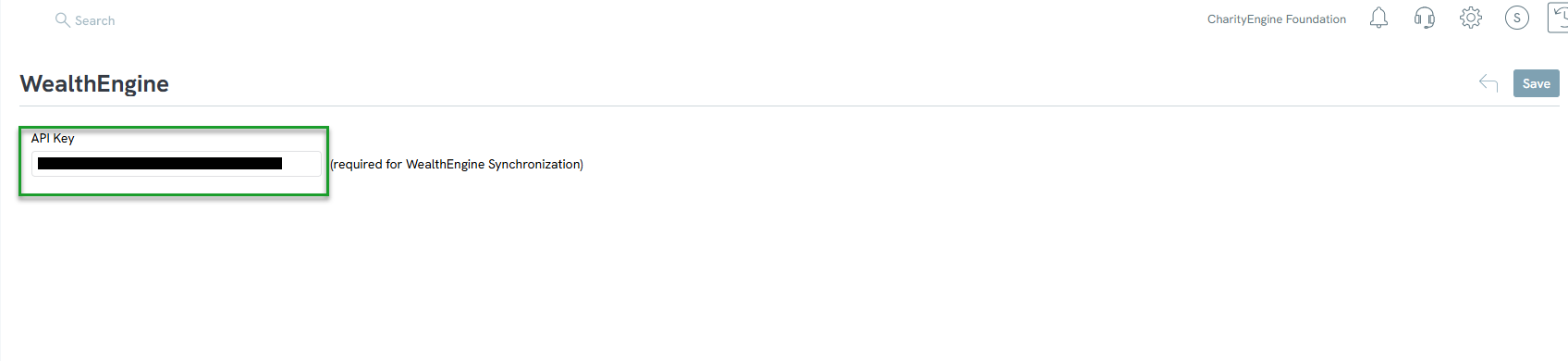
Instructions: How to update WealthEngine data for individual contacts
Step 2: Click to manage the contact to view the record.
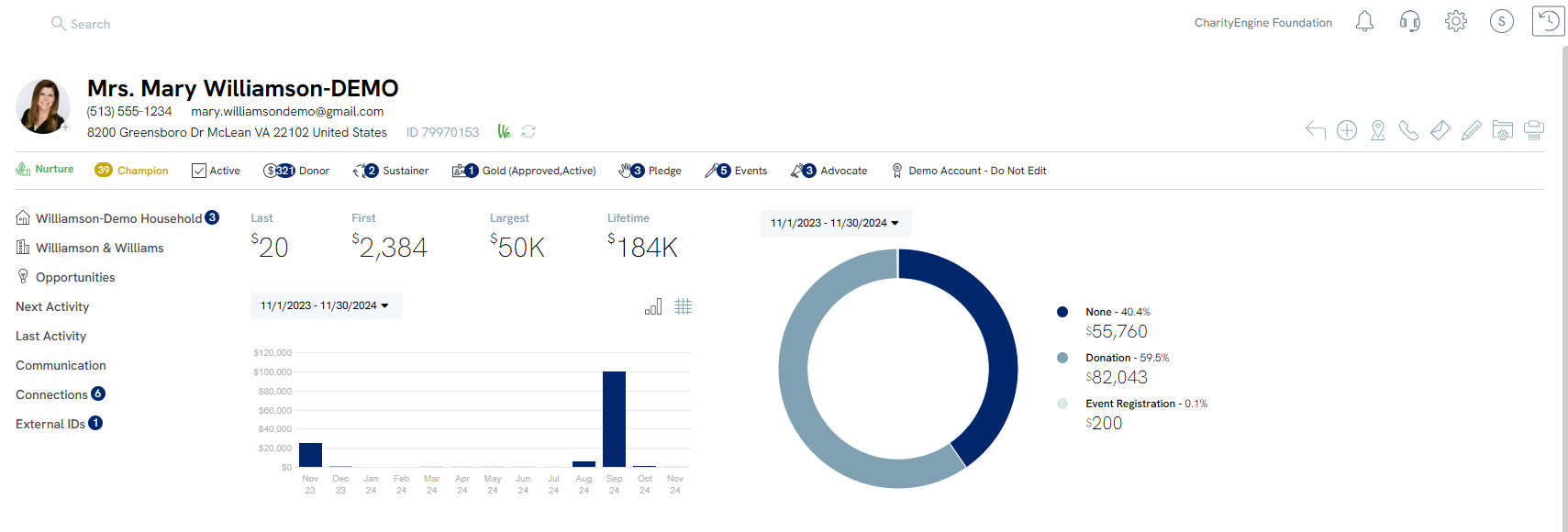
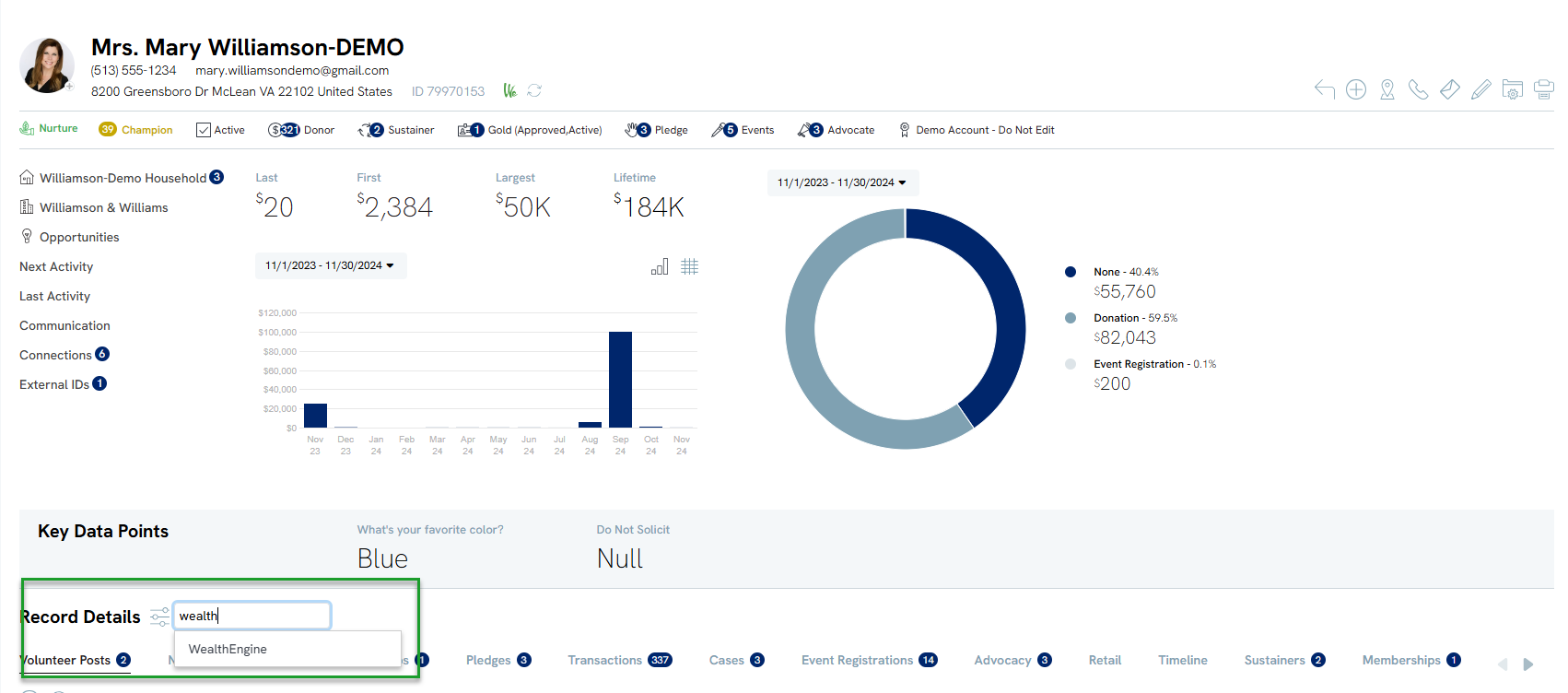
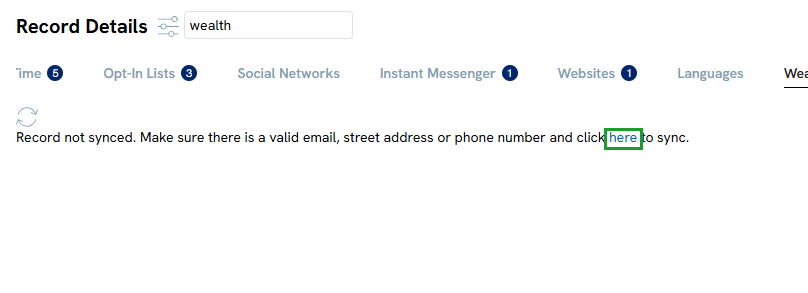
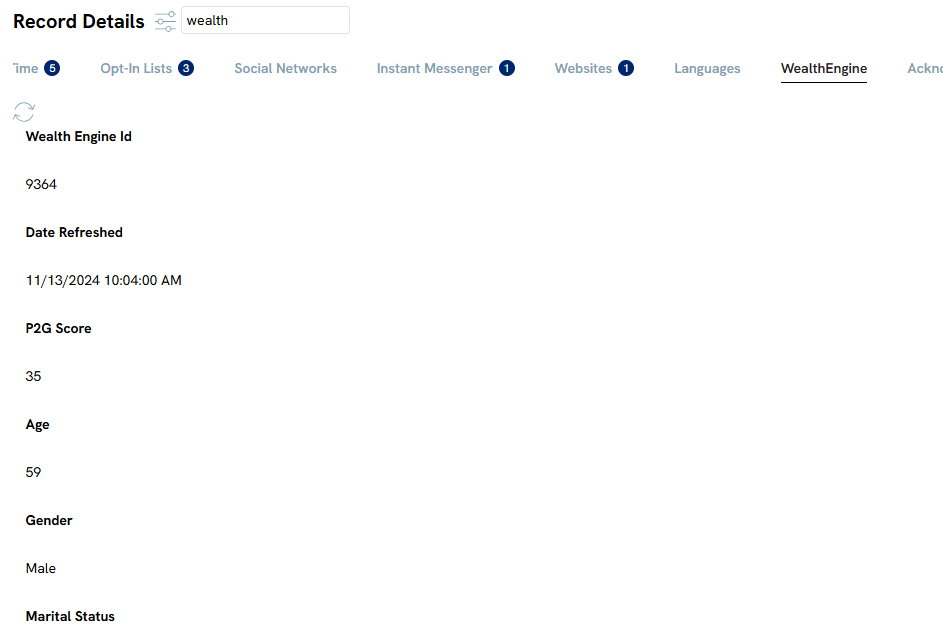
Step 6: If you require a refreshed WealthEngine results, click on the WE icon on the top of the contact record to refresh.
Instructions: How to initiate a WealthEngine data enrichment job
-
- Note: It is important that your query contains appropriate contacts as the organization will be charged per contact per the rates in your CharityEngine contract. For example, you may not want to target contacts who already donate large amounts a year or staff of the organization.
Step 2: Create a query specific to the contacts you wish to target. See FAQs below for a few examples.
-
- In this example, we will use the Contact database to locate contacts created between 12/11/2022 and 12/31/2022.
- In this example, we will use the Contact database to locate contacts created between 12/11/2022 and 12/31/2022.
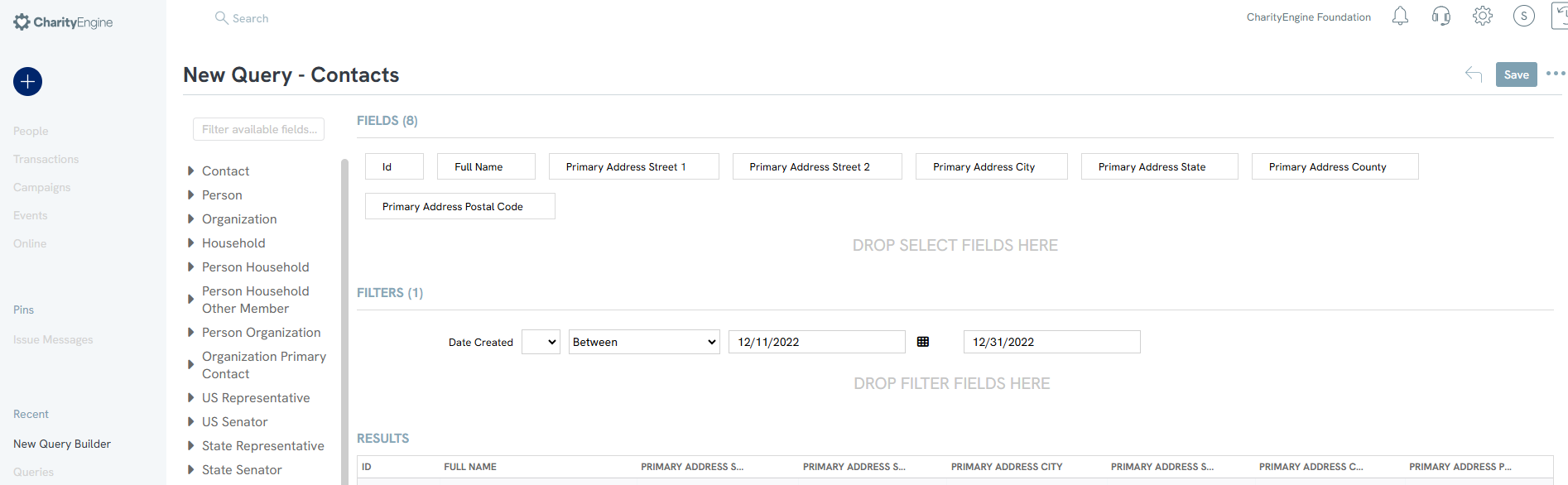
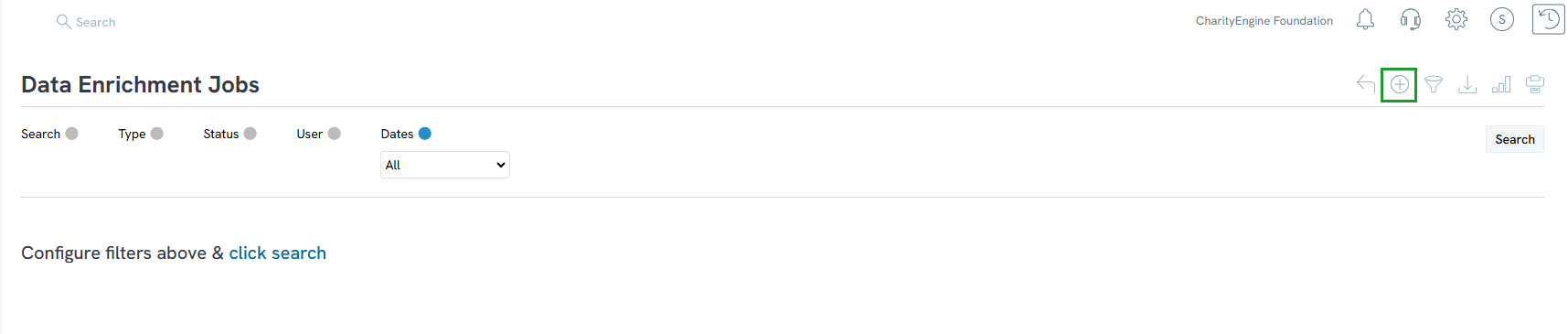
Step 4: Select Type: WealthEngine Synch > NEXT
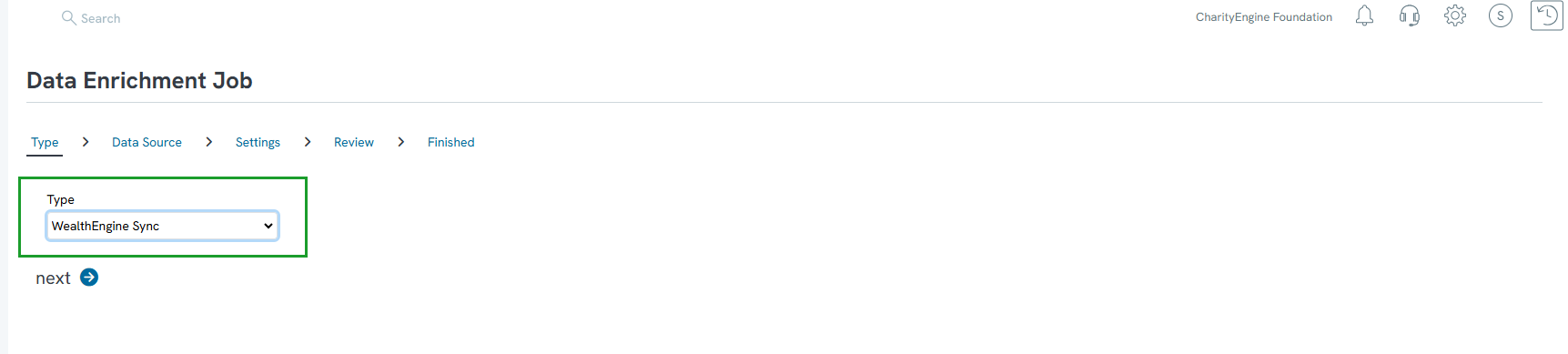
Step 5: Select your query as identified in step 1 and click NEXT
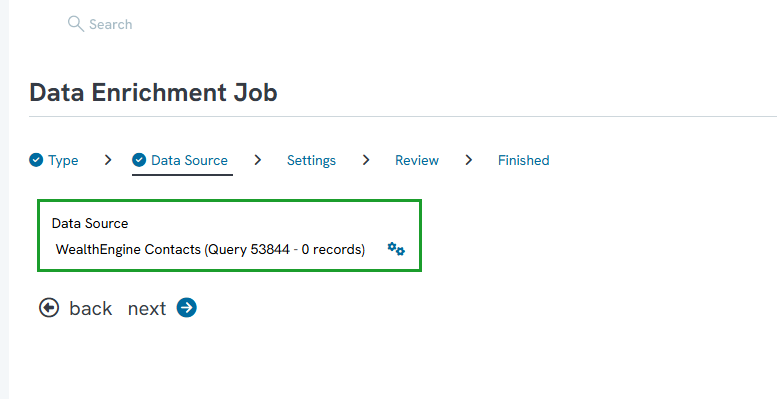
-
- Note: Per record data rates apply and the action cannot be reversed. Transforming data can cause irreversible changes to your database. Make sure you back up your data first.
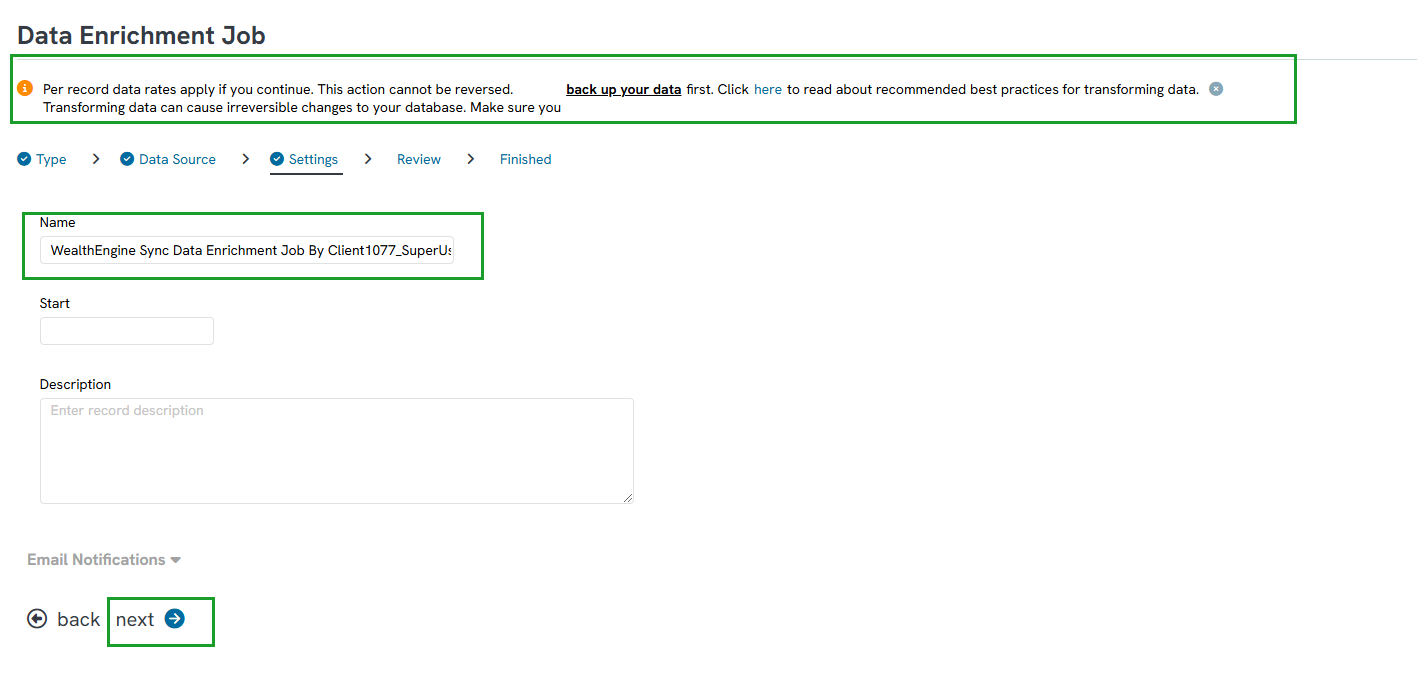
-
- Note: Per record data rates apply and the action cannot be reversed. Transforming data can cause irreversible changes to your database. Make sure you back up your data first.
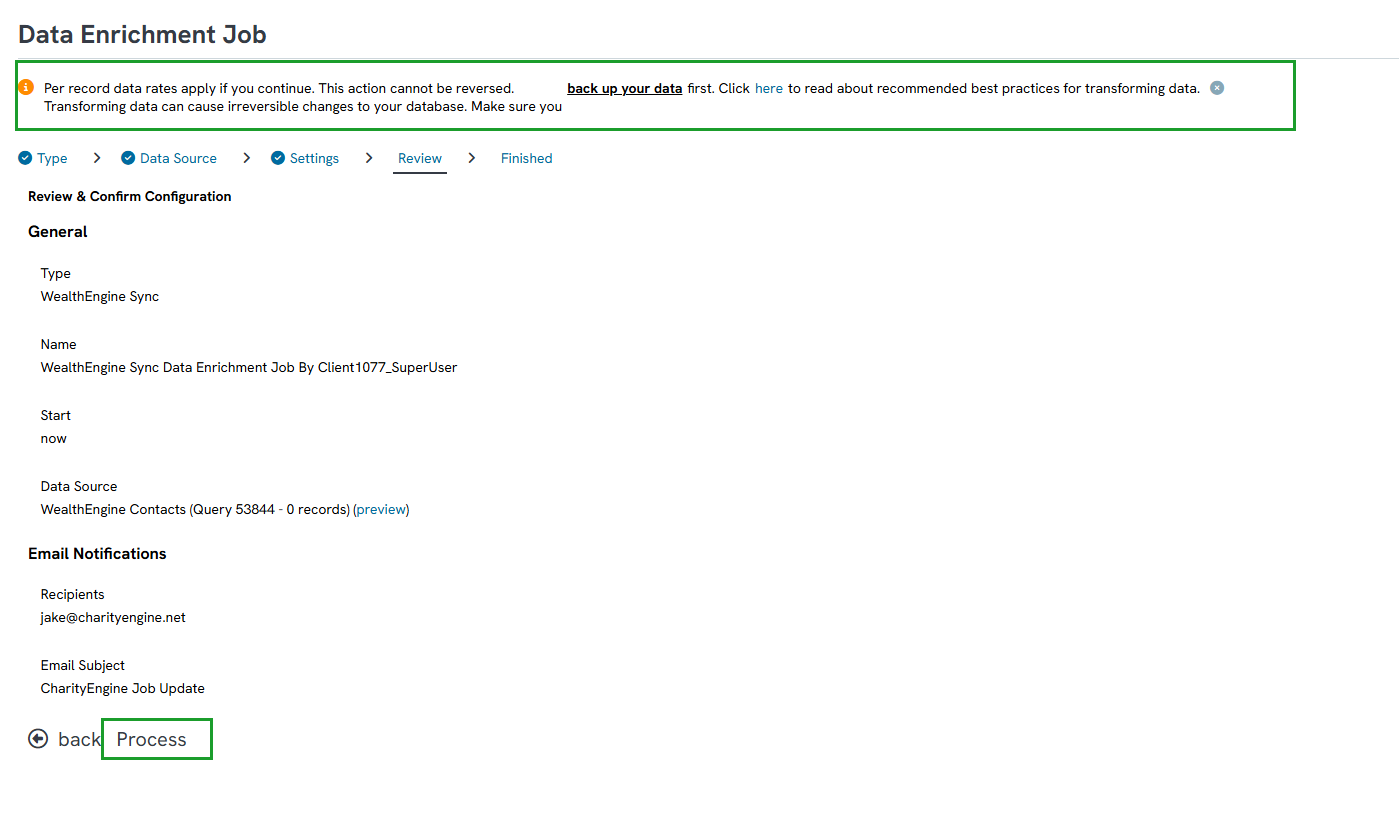
Step 8: Click OK to proceed
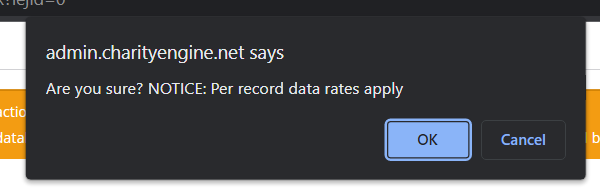
Step 9: You will be routed the Data Enrichment listing screen to monitor completion and results. Please note, the recipient will also receive an email notification once your data enrichment job has completed.
FAQs & Further Reading
Q. Do I need a WealthEngine account to leverage this feature?
A. Yes - this is a 3rd party integration.
Q. What information is needed for a successful WealthEngine synchronization?
A. WealthEngine needs to have a first name, last name, address, email/phone number to maximize successful synchronization.
Q. I would like to target donors who recently attended an event for WealthEngine updates. How can I achieve this?
A. Contacts you may want to target are event attendees who have not donated. To do this, select Events as the filter and select Event Registrations.
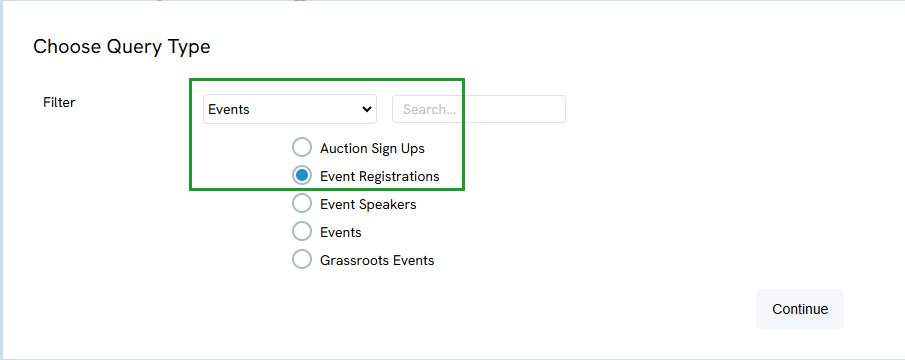
Filter for the event Id and contacts who have not made a payment.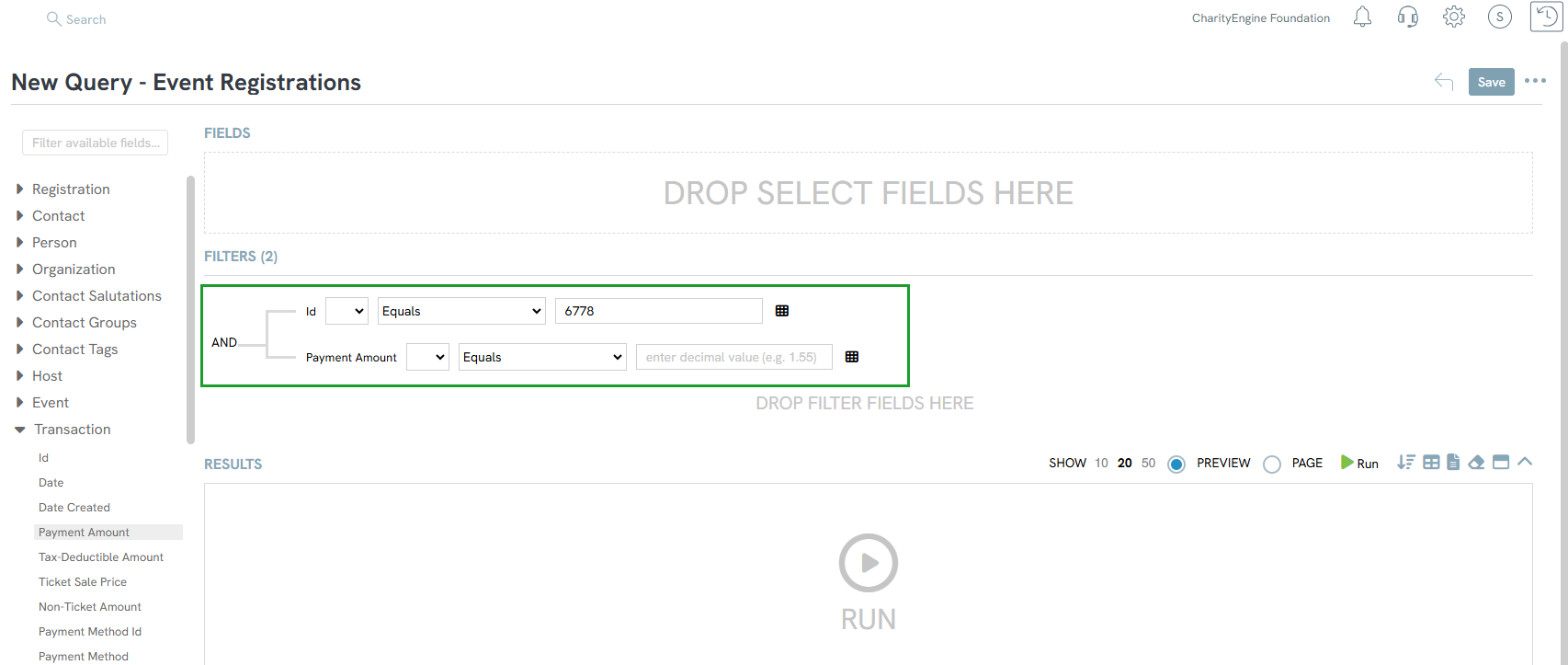
Q. I would like to target new donors for WealthEngine updates. How can I achieve this?
A. To create a query to find new donors, filter for contacts and select contacts.
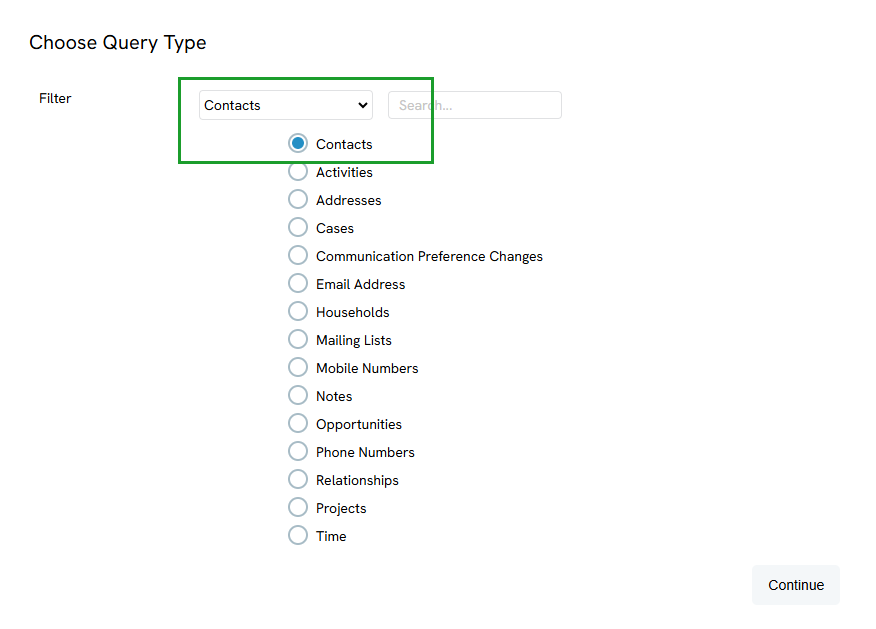
Add first transaction date to the filter and configure it to find contacts who had their first transaction within the last 30 days.