Introduction
Memberships are a great fundraising tool and can further support the organization's mission by raising funds while providing donors with membership benefits or incentives. While Membership work in a similar way as Sustainers, memberships can be used as a tool to collection donations on a scheduled billing date and typically have annual dues and can be paid in full or over a period of time. If your organization is leveraging memberships as a fundraising tool and you have created your new member record(s), learn more below on how to manage memberships within CharityEngine.
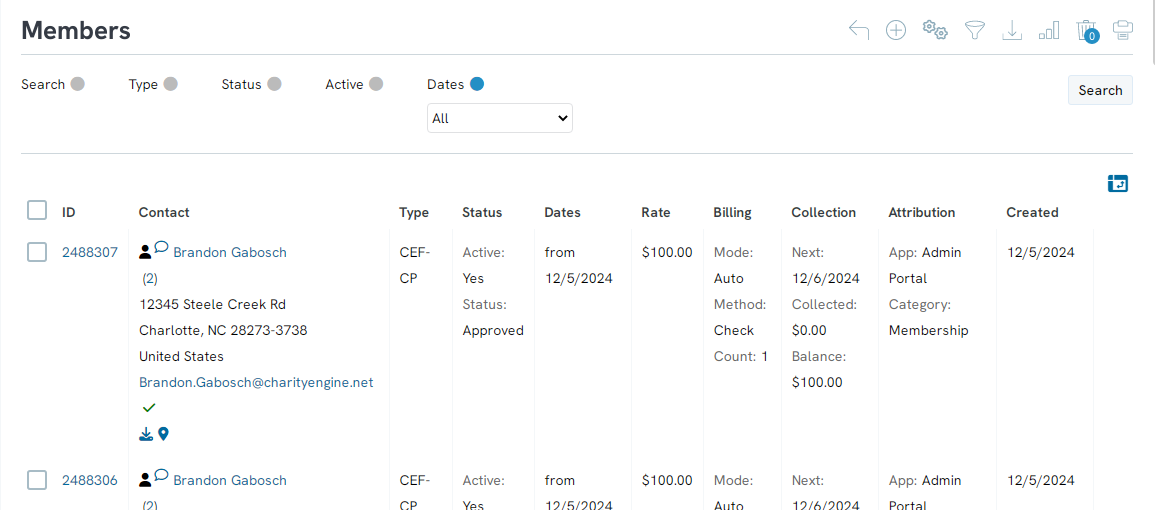
Table of Contents
Prerequisites
-
Establishments of Membership Types are strongly recommended. Learn more in our article - How to Create a Membership Type (Configuration)
-
If you have not yet established one or more membership records and need help getting started, learn more in our article How to create a New Member
Instructions
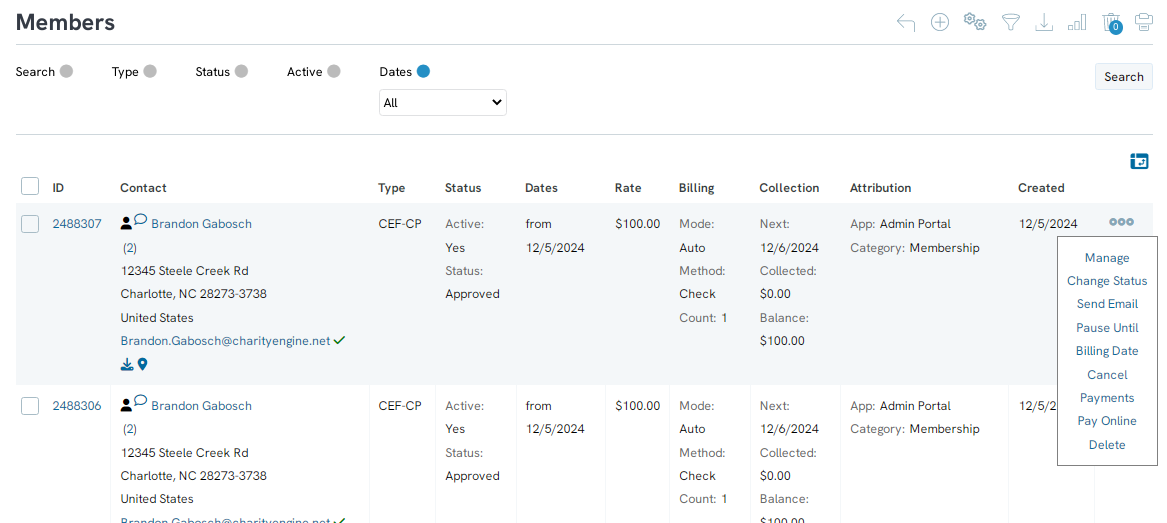
Step 2: Manage to view the membership configurations including the following tabs:
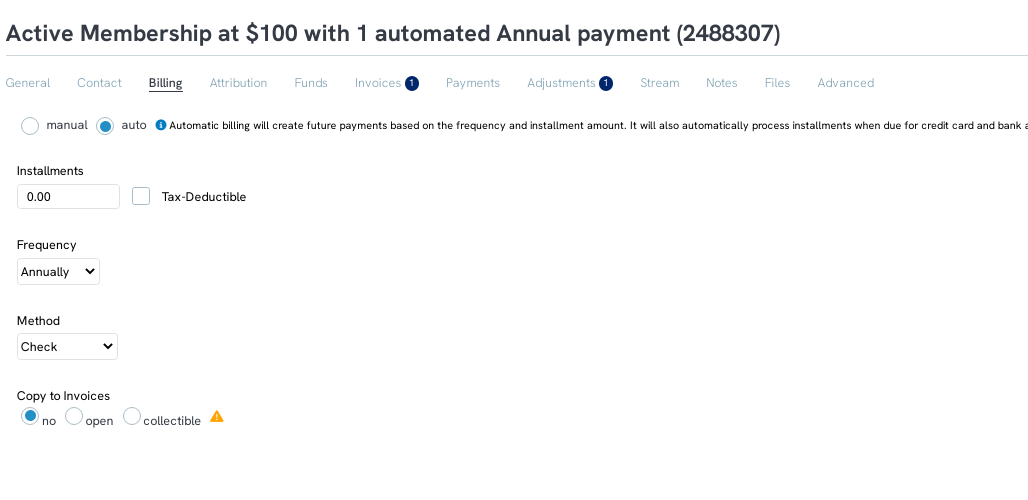
To manage existing invoices, click under ACTIONS > Manage.
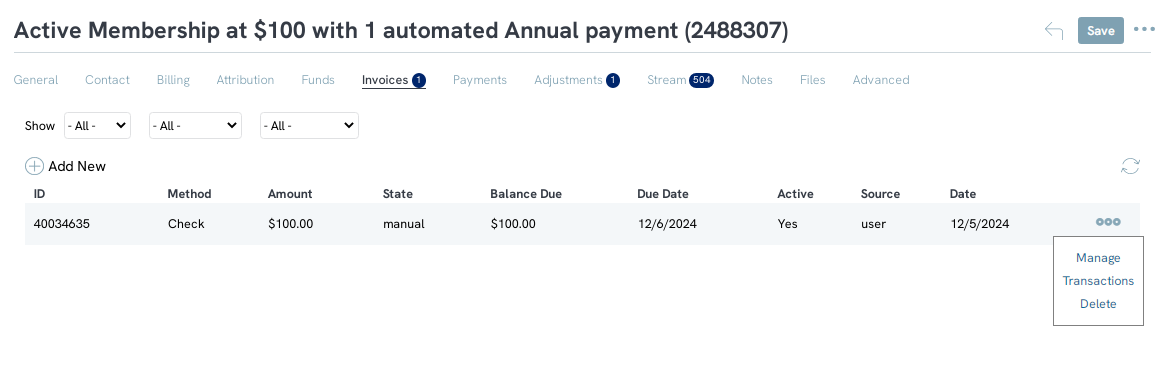
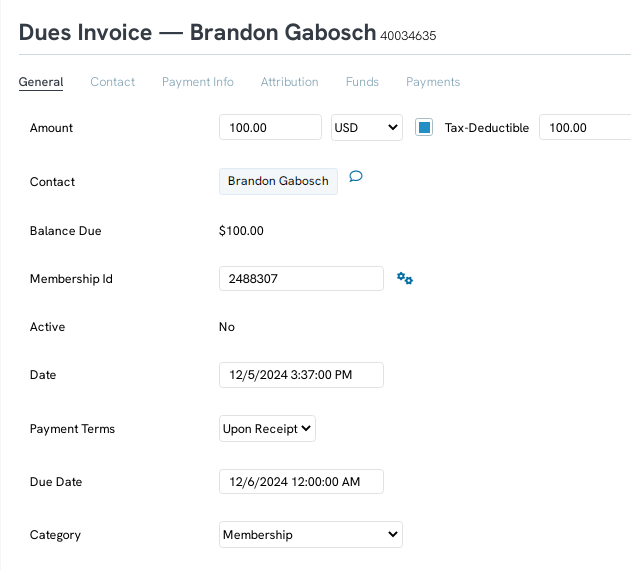
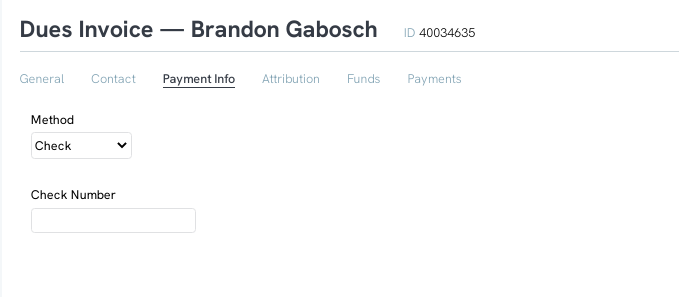
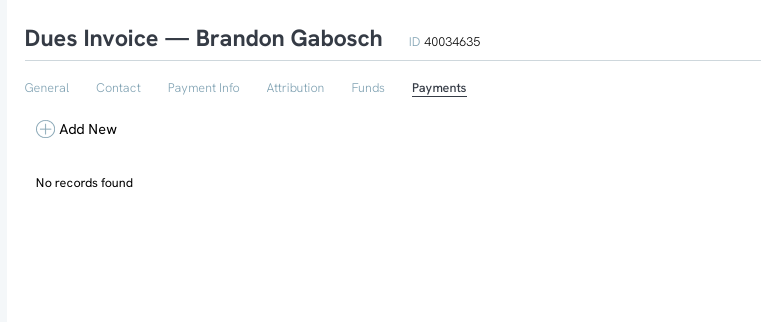
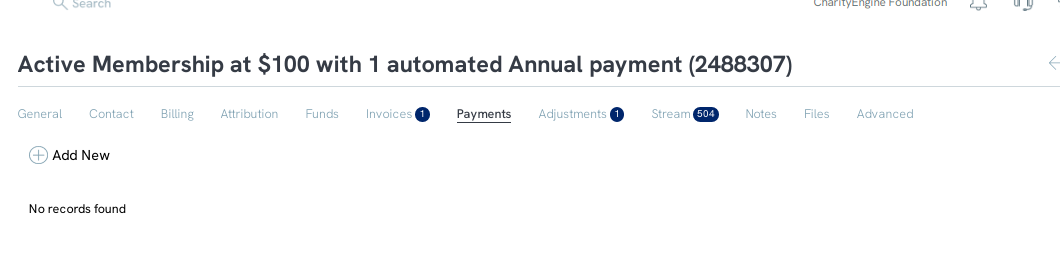
FAQs & Additional Reading
Q. How do a create a membership type?
A. Establishments of Membership Types are strongly recommended. Learn more in our article - How to Create a Membership Type (Configuration)
Q. How do a create a member record?
A. If you have not yet established one or more membership records and need help getting started, learn more in our article How to create a New Member
A. Using the appropriate special link requires alignment with your audience source (query or report). Please follow these guidelines when using payment special links:
| Special Link | When to Use | Audience Source |
| "Sustainer Payment Link" | Donor updating sustainer account payment details | Automation & Workflow > General > Queries > Create New > Filter: Donation > Select: Sustainers Ensure "Sustainer ID" is within query for reference in communication series |
| "Membership Payment Link" | Donor updating membership account payment details | Automation & Workflow > General > Queries > Create New > Filter: Donation > Select: Memberships Ensure "Membership ID" is within query for reference in communication series |
| "Pledge Payment Link" | Donor updating pledge account payment details | Automation & Workflow > General > Queries > Create New > Filter: Donation > Select: Pledges Ensure "Pledge ID" is within query for reference in communication series |
| "Invoice Payment Link" | Donor updating an invoice/installment for sustainer, pledge. Donor has option to update payment for one invoice with an option to apply payment details to all future invoices. |
Automation & Workflow > General > Queries > Create New > Filter: Donation > Select: Invoices Ensure "Invoice ID" is within query for reference in communication series |

